DSC PC5108L Installatiehandleiding - Pagina 5
Blader online of download pdf Installatiehandleiding voor {categorie_naam} DSC PC5108L. DSC PC5108L 17 pagina's.
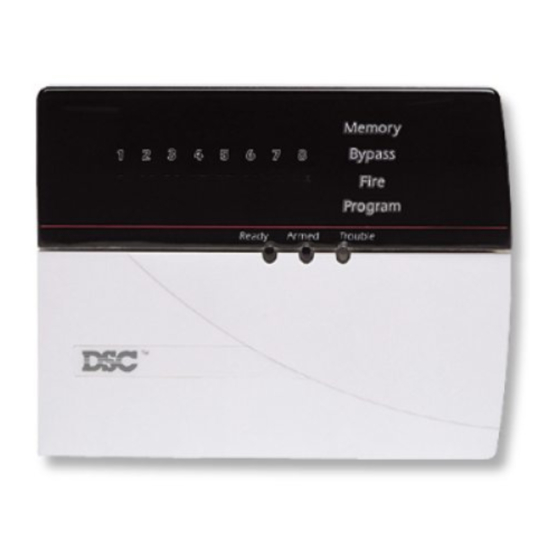
I
N
S
Consult the following wiring diagram for further information:
To DLM-4L
IN4
IN3
IN2
IN1
To Keybus
RED, BLK,
YEL and GRN
on next module/
control panel
NOTE: If a TV or VCR is used in combination with the DLM-4L, make
sure that the jumper J102 on the DLM-4L is removed and the TV/VCR
video input is set to 75 ohms.
2.4 Applying Power
After all wiring is completed, apply power to the control panel.
Connect the battery leads to the battery, then connect the AC trans-
former. For more information on control panel power specifications,
see the PC5015 Installation Manual.
Do not connect the power until all wiring is complete.
T
A
L
To video input (TV/VCR)
OUT
SYNC Input
(for external dwell control)
L
A
To DLM-4L:
DTA
CLK
GND
12+
3
T
I
O
IN5
IN6
IN7
IN8
Normally Closed
Tamper contact
(If no contact used,
connect a wire from
TAMP to any COM
terminal.)
N
