ADE EHR1 Bedieningshandleiding - Pagina 10
Blader online of download pdf Bedieningshandleiding voor {categorie_naam} ADE EHR1. ADE EHR1 20 pagina's. Platform scale
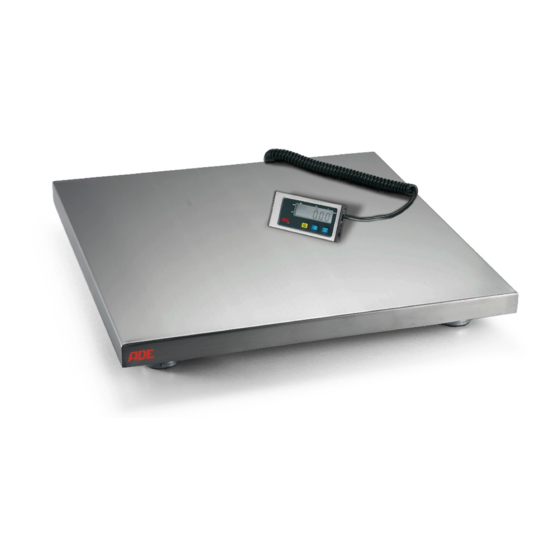
Counting function
There are two options to come into counting mode.
Counting mode can be enabled in order of step 1 – 3 – 4 – 5 (reference quantity will be load
before activating counting function) or in order of step 2 – 3 – 4 – 5 (reference quantity will be
load after activating counting function) as described in the following.
1. (1) Be sure that scale is in normal weighing mode, the scale is empty and scale shows
0 and the scale is stable. Place the sample at the weighing platform and press button
„U" (Units) for 3 seconds to come into counting mode.
(2) When „SPL.--" appears, counting mode is active. Press button „T" (Tare) to confirm.
To leave counting mode press button ON/OFF/
mode.
2. (1) Be sure that scale is in normal weighing mode, the scale is empty and scale shows
0 and the scale is stable. Press button „U" (Units) for 3 seconds to come into counting
mode.
(2) When „SPL.--" appears, counting mode is active. Place the sample at the weighing
platform and press button „T" (Tare) to confirm.
To leave counting mode press button ON/OFF/
mode.
3. As long as in display „--" flashes, scale is detecting the reference weight. When scale
has found a stable net weight higher than 0, display shows „00000" and the first digit is
flashing.
4. Enter the number of parts of reference weight. For changing the flashing digit press
button „U" (Units). Confirm the value at each digit with „T" (Tare).
If the unit weight, which is defined by reference weight and entered number of parts, is
higher than 0.5d, the display shows the entered number and is now in counting mode.
If more parts are put on the weighing platform, display now shows the total quantity of
the parts.
If the unit weight, which is defined by reference weight and entered number of parts, is
lower than 0.5d, display shows „SPL.Er" and the scale returns to enter the number of
parts. Increase the reference quantity.
5. To leave counting mode press button „U" (Units) for 3 seconds. The scale returns in
weighing mode.
9
. The scale returns in weighing
. The scale returns in weighing
EHR_EHQ-210517-Rev009-UM-en
