4ms Spectral Multiband Resonator Installatie firmware - Pagina 5
Blader online of download pdf Installatie firmware voor {categorie_naam} 4ms Spectral Multiband Resonator. 4ms Spectral Multiband Resonator 13 pagina's. Firmware version 5 new features summary
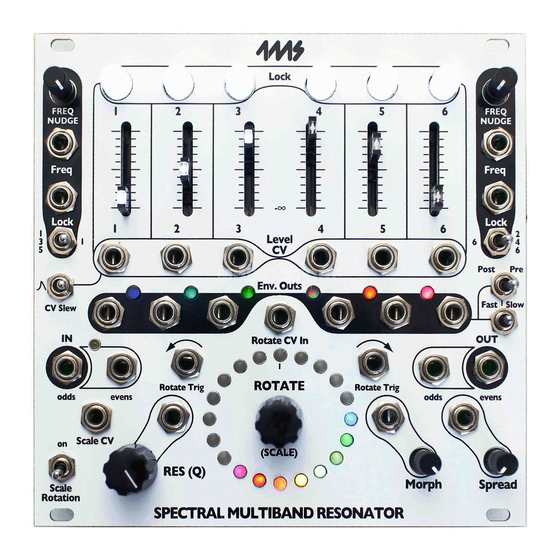
New in v5: Transposition (changing keys)
New in v5: Besides being able to fine-tune each channel using the Freq Nudge knob (see above), you also can
transpose each channel by an integer number of semitones, a maximum of 6 half-steps up or down. Each
channel can be transposed on the fly, while playing live, independently of other channels. This allows for real-
time chord modulations, key changes, etc.
To transpose a channel, hold down its Lock button and turn its Freq Nudge knob (left Freq
Nudge for odd channels, right Freq Nudge for even channels). The Env Out lights will
immediately change color to red and/or blue to show you how many steps the channel is
transposed. Red lights indicate downward transposition, and blue lights indicate upwards
transposition. So if you see 4 red lights, the channel is transposed down 4 semitones (2
whole steps). When the channel is not transposed (0), the display shows three red lights and three blue lights.
See the following chart:
Env. Out light display:
The Transposition of a channel does not start changing until you turn the Freq Nudge knob past the point at
which the channel's transposition was last set. If no transposition has been set yet, then you must turn the Freq
Nudge knob to center (0) before any transposition will happen. This is useful if you want to check a channel's
transposition, just hold down its lock button and slightly wiggle its Freq Nudge knob. The Env Out lights will
show the current transposition without changing it.
}
Transpose
Upwards
=
No Transposition
}
Transpose
Downwards
# Semitones
Key of C
Transposed
becomes...
+6
F#
+5
+4
+3
D#
+2
+1
C#
(none)
-1
-2
A#
-3
-4
G#
-5
-6
F#
F
E
D
C
B
A
G
5
