Hi-Link HLK-B30 Gebruikershandleiding - Pagina 8
Blader online of download pdf Gebruikershandleiding voor {categorie_naam} Hi-Link HLK-B30. Hi-Link HLK-B30 14 pagina's. 802.11n+ble 4.2 wireless module
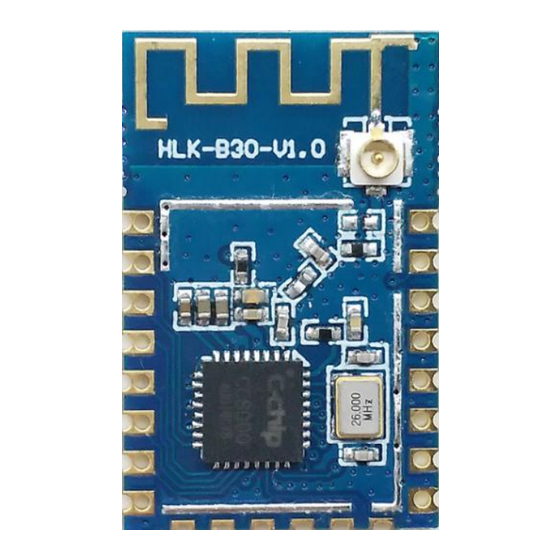
4. Test board description
The test board is mainly used to demonstrate the functions of the HLK-B30 module's lanterns,
sockets and lights. Use the test board to demonstrate remote switch LEDs, color changes, brightness
changes, relay switch lights, etc.
4.1. Switching light function description
Before testing the switch light function, you need to use the serial port to burn the firmware of the
switch light function. The function of the switch lamp mainly realizes the on and off function of the
LED_Y lamp. The function of turning on or off the LED_Y lamp can be controlled by the switch button.
4.2. Enter the distribution network mode
Power off the on the module six times continuously at a time interval of one second, and then waited 6
seconds, the NET led light will flash once every second, indicating that the module has erased the network
configuration information and entered the distribution network. After the network configuration is
successful, the NET led light will be on constantly, indicating that the router is successfully connected.
HLK-B30
Shenzhen Hi-Link Electronic Co., Ltd.
Figure 3
HLK-B30 Module test board
Manual
6/10
