HID VertX EVO V1000 Installatiehandleiding - Pagina 11
Blader online of download pdf Installatiehandleiding voor {categorie_naam} HID VertX EVO V1000. HID VertX EVO V1000 19 pagina's.
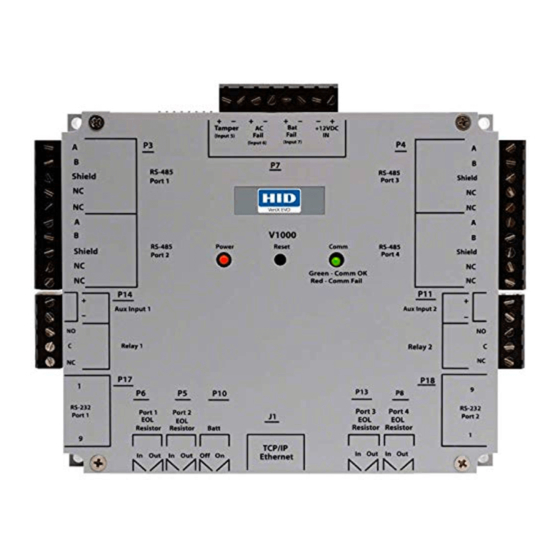
VertX EVO V1000 Installation Guide
3.1.3.1
Controller Login Password
During your first instance of accessing the Configuration GUI, you must change the password (located at the bottom of
the screen). Enter a new password, and reenter the password in the second field.
Note: This step is not necessary during any consecutive Configuration GUI sessions. However on consecutive sessions
the password may be changed by the user.
Once configuration changes have been made, click Submit, and the Confirmation page (see 3.1.4 Confirmation, page
11) will display.
3.1.4
Confirmation
Once configuration changes are complete and submitted, the Confirmation screen will display. Verify that the changes
submitted are accurate, and click Save. If the changes submitted are not accurate, click Cancel and adjust the settings
appropriately.
Step 4
Communicate
Now that the controller is connected, contacted and configured, communicate with the controller using the host.
Basic setup is now complete!
Additional trouble-shooting tools are available on the
screens.
July 2011
System Status
© 2003 - 2011 HID Global Corporation. All rights reserved.
and
Supplemental Configuration
(page 12)
Page 11 of 19
