Gamber Johnson GETAC V110 Installatie-instructies - Pagina 4
Blader online of download pdf Installatie-instructies voor {categorie_naam} Gamber Johnson GETAC V110. Gamber Johnson GETAC V110 5 pagina's.
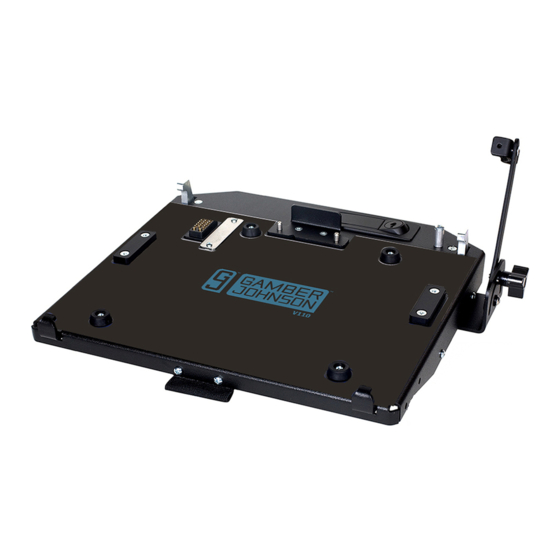
DOCKING AND UNDOCKING THE COMPUTER
DOCKING THE COMPUTER
1. Turn the computer off.
2. Un-latch the dock, making sure the
rear hooks move backward (Figure 1).
3. With the computer held at an
angle, place the two notches on the
front edge of the computer into the
front hooks. (Figure 2)
4. Lower the computer down on to
the dock.
5. While pushing the computer down,
to compress the docking connector,
close the latch to engage the rear
hooks into the notches on the back
edge of the computer. (Figure 3)
6. Lock the latch, if required, for
security.
7. Adjust the position of the screen
support. (Figure 4)
UNDOCKING THE COMPUTER
1. Turn the computer off. Move screen
support back, close display.
2. Unlock latch, if locked.
3. Press the Lock Button on the latch.
The latch will spring open and the rear
hooks will disengage from the computer
case.
4. Lift computer up off dock, back
edge first.
Figure 1
Figure 2
Figure 3
Figure 4
4/5
