A.J.Antunes SS-400TT Gebruikershandleiding - Pagina 8
Blader online of download pdf Gebruikershandleiding voor {categorie_naam} A.J.Antunes SS-400TT. A.J.Antunes SS-400TT 20 pagina's. Surface steamer
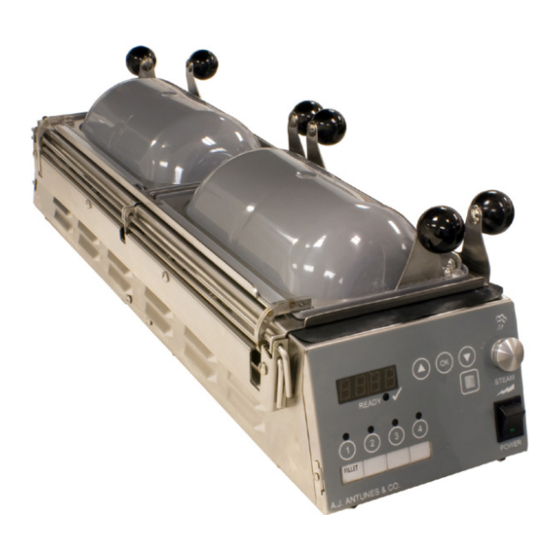
SURFACE STEAMER SS-400TT
Programming the Surface Steamer
1. Press and hold the PROGRAM button until "CYC"
appears on the display (Figure 5) then release the
PROGRAM button.
2. Press the OK button. The unit displays the cur-
rently programmed cycle time.
3. Press the UP or DOWN arrow buttons to increase
or decrease the cycle time in one second incre-
ments (from 1 to 60). Release all buttons at the
desired setting. Then press the PROGRAM button
to save changes.
NOTE: To save Programming changes, be sure to
press the PROGRAM button (Figure 5) as soon as
changes are made.
NOTE: During programming mode, the display
returns to operation mode after 5 seconds of
inactivity.
4. To program values listed in Table 1, repeat Step 1
but press UP until the desired value is displayed.
Then press OK and use the UP or DOWN arrows
to adjust. Press the PROGRAM button to save
changes, press the UP or DOWN arrow buttons to
move to the next value (Table 1).
Table 1 describes programmable features and param-
eters of the Surface Steamer: All four steam channels
are programmed to these default values at the factory.
Default Values
Value
Length of the steam cycle in seconds. Available ranges are from 1 to 60 seconds
CYC
adjustable in 1 second increments.
Regulates the amount of water volume injected at each solenoid valve opening. A higher
SHOT
value equals more water; a lower value equals less water. Available ranges are .05 to
1.00 seconds adjustable in .05 second increments.
Interval - Time between injections of water. Available ranges are 0 to 10 seconds in
Intr
increments of 1 second.
Setpoint temperature of the unit. Available ranges are 350°F (176ºC) to 400ºF (204ºC).
SETP
Increments: 1
Repeat - Number of times the audio signal repeats at the conclusion of a steam cycle
RPT
(1 to 255). Increments: 1
DEGF/
Allows the user to select whether the unit displays temperatures in degrees Fahrenheit
DEGC
or Celsius.
A.J. Antunes & Co.
PROGRAMMING
Description
Table 1. Programmable Features & Parameters
8
Factory Resets
Follow these steps to restore the system to the factory
preset setting:
1. Turn the power switch OFF.
2. Press and hold the UP and DOWN arrow buttons
simultaneously and turn the power switch ON.
3. Do not release the buttons until after 3 seconds.
Generator Temperature
To view the actual temperature for the front generators,
press and hold the UP arrow button.
To view the actual temperature for the rear generators,
press and hold the DOWN arrow button.
Unit
Display
READY
Channels 1
1
2
3
through 4
Figure 5. Primary Control Panel View
OK
Up
Down
Button
Arrow
Arrow
Button
Button
OK
Activation
STEAM
4
POWER
Program
Button
Defaults
12 seconds
0.20
4
400
2
DEGF
P/N 1011073 Rev. H 12/13
McDonald's
Steam
Button
Power
Button
