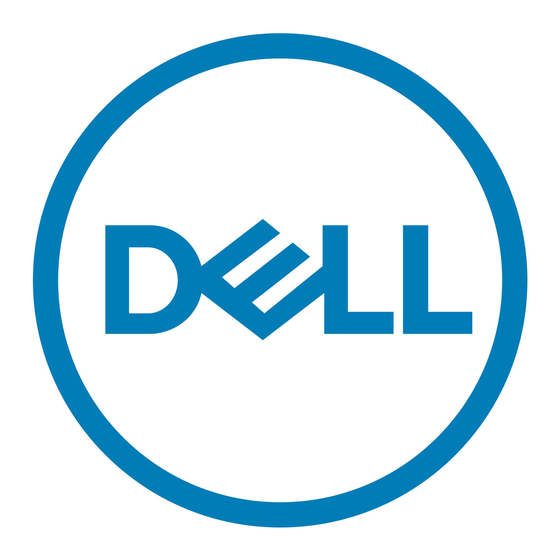1
On the host computer, configure the Ethernet adaptor that is connected to the Edge Gateway with a
static IPv4 address under the same subnet. For example, set the IPv4 address to 192.168.2.x (where x
represents the last digit of the IP address, for example, 192.168.2.2).
Op de hostcomputer configureert u de ethernetadapter die is verbonden met de Edge Gateway met een statisch
IPv4-adres onder hetzelfde subnet. Stel bijvoorbeeld het IPv4-adres in op 192.168.2.x (waarbij x staat voor het
laatste cijfer van het IP-adres, bijv. 192.168.2.2).
Sur l'ordinateur hôte, configurez l'adaptateur Ethernet qui est connecté au système Edge Gateway avec une
adresse IPv4 statique sur le même sous-réseau. Par exemple, définissez l'adresse IPv4 sur 192.168.2.x (où x
représente le dernier chiffre de l'adresse IP, par exemple, 192.168.2.2).
Konfigurieren Sie auf dem Host-Computer den Ethernet-Adapter, der unter demselben Subnetz über die statische
IPv4-Adresse mit dem Edge Gateway verbunden ist. Stellen Sie für die IPv4-Adresse beispielsweise 192.168.2.x
ein (x steht für die letzte Ziffer der IP-Adresse, z. B. 192.168.2.2).
Sul computer host, configurare l'adattatore Ethernet collegato a Edge Gateway con un indirizzo IPv4 statico
nella stessa subnet. Ad esempio, impostare l'indirizzo IPv4 su 192.168.2.x (dove x rappresenta l'ultima cifra
dell'indirizzo IP, ad esempio 192.168.2.2).
NOTE: Do not set the IPv4 address to the same IP address as the Edge Gateway. Use an IP address from
192.168.2.2 to 192.168.2.254.
LET OP: stel het IPv4-adres niet in op hetzelfde IP-adres als de Edge Gateway. Gebruik een IP-adres van
192.168.2.2 tot 192.168.2.254.
REMARQUE : ne définissez pas l'adresse IPv4 sur la même adresse IP que le système Edge Gateway. Utilisez
une adresse IP située entre 192.168.2.2 et 192.168.2.254.
ANMERKUNG: Stellen Sie für die IPv4-Adresse nicht die gleiche IP-Adresse wie für das Edge Gateway ein.
Verwenden Sie eine IP-Adresse zwischen 192.168.2.2 und 192.168.2.254.
NOTA: evitare di impostare l'indirizzo IPv4 con lo stesso indirizzo IP di Edge Gateway. Utilizzare un indirizzo IP
compreso tra 192.168.2.2 e 192.168.2.254.
48
Set the subnet mask to 255.255.255.0.
2
Stel het subnetmasker in op 255.255.255.0.
Définissez le masque de sous-réseau sur 255.255.255.0.
Stellen Sie die Subnetzmaske auf 255.255.255.0 ein.
Impostare la subnet mask su 255.255.255.0.
Configure the BIOS—optional
Configureer het BIOS—optioneel
Configurez le BIOS (en option)
Konfigurieren des BIOS – optional
Configurazione del BIOS (opzionale)
Remote system configuration using the Dell Command | Configure application—Edge Gateway 3001/3002
Externe systeemconfiguratie met behulp van de Dell Command | Configure-toepassing—Edge Gateway 3001/3002
Configuration à distance du système à l'aide de l'application Dell Command | Configure : Edge Gateway 3001/3002
Remote-Systemkonfiguration mit der Anwendung Dell Command | Configure – Edge Gateway 3001/3002
Configurazione del sistema da remoto tramite l'applicazione Dell Command | Configure (Edge Gateway 3001/3002)
NOTE: Edge Gateway 3003 can also be configured remotely.
LET OP: de Edge Gateway 3003 kan ook op afstand worden geconfigureerd.
REMARQUE : le système Edge Gateway 3003 peut également être configuré à distance.
ANMERKUNG: Edge Gateway 3003 kann auch remote konfiguriert werden.
NOTA: Edge Gateway 3003 può essere configurato anche da remoto.
49