Epson ActionNote 500C Gebruiksaanwijzing Supplement - Pagina 11
Blader online of download pdf Gebruiksaanwijzing Supplement voor {categorie_naam} Epson ActionNote 500C. Epson ActionNote 500C 39 pagina's. Product information guide
Ook voor Epson ActionNote 500C: Product ondersteunings bulletin (9 pagina's), Product ondersteunings bulletin (1 pagina's), Handleiding productinformatie (8 pagina's)
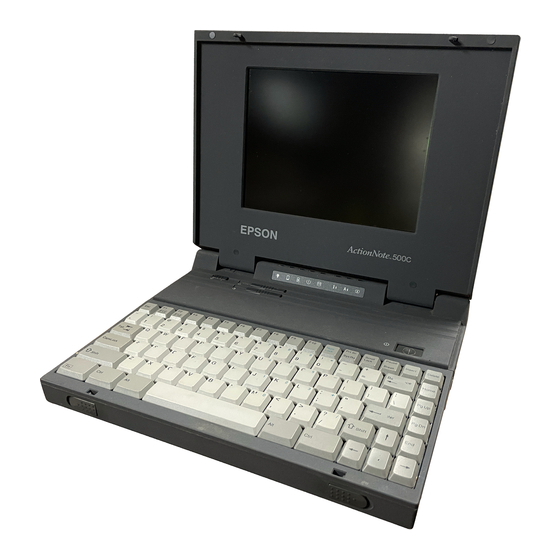
note
If you have an older
Macintosh, you may need to
use a Macintosh adapter
®
(available from Apple
).
Check the documentation for
your Macintosh to determine
what type of connections are
available.
Connecting the Computer Cable
Before you start, make sure your projector, computer, and all
peripherals are all turned off.
1. Disconnect the monitor cable from the monitor port on the
back of your Macintosh.
2. Connect one end of the computer cable to the projector's
port.
Computer
3. Connect the other end to the monitor port on your
Macintosh.
Connecting to a Desktop Computer
11
