Blackberry Curve 8530 Basisprincipes voor probleemoplossing - Pagina 25
Blader online of download pdf Basisprincipes voor probleemoplossing voor {categorie_naam} Blackberry Curve 8530. Blackberry Curve 8530 41 pagina's. Samsung cell phone user manual
Ook voor Blackberry Curve 8530: Start Here (4 pagina's), Functies Handleiding (5 pagina's), Productinformatie (37 pagina's), Veiligheid en productinformatie (42 pagina's), Aan de slag (12 pagina's)
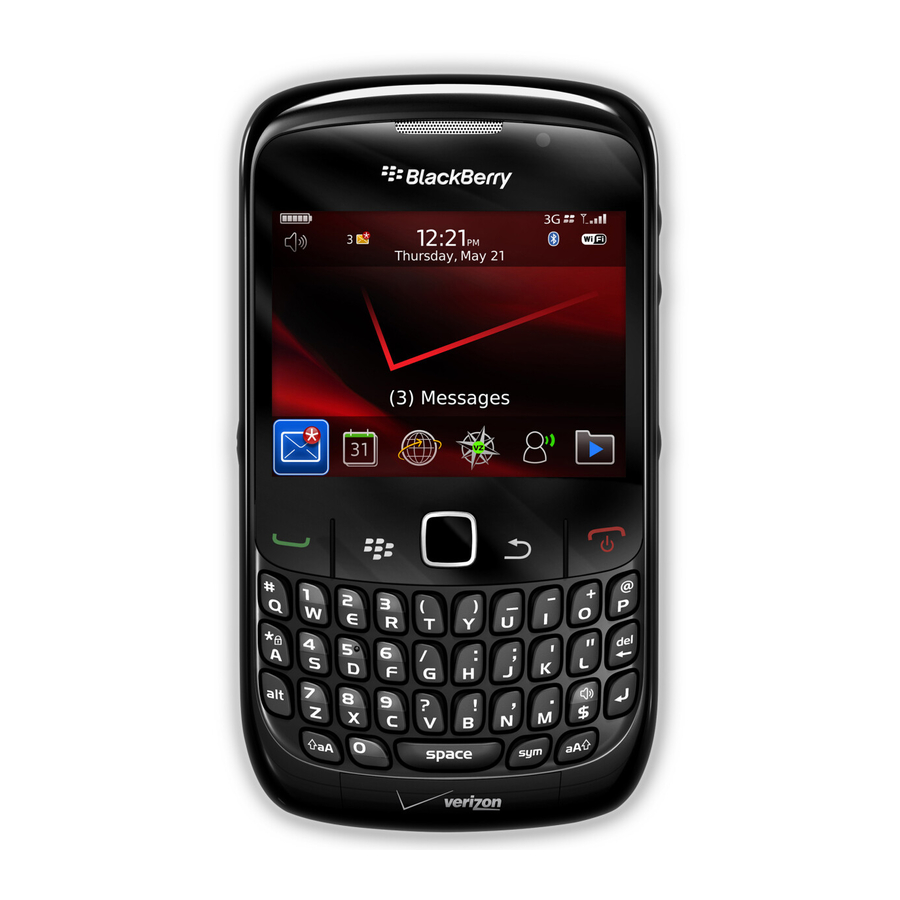
Bluetooth technology troubleshooting
I cannot type a passkey on a Bluetooth enabled device
If you cannot type a passkey on a Bluetooth® enabled device, the passkey might already be defined.
On your BlackBerry® device, in the Enter passkey for <device name> field, try typing 0000.
My list of paired Bluetooth enabled devices does not appear
Try performing the following actions:
• Verify that Bluetooth® technology is turned on.
• Verify that you have added Bluetooth enabled devices to the paired Bluetooth enabled devices list.
Related topics
Bluetooth technology basics, 204
210
