Blackberry Curve 8530 Основи усунення несправностей - Сторінка 25
Переглянути онлайн або завантажити pdf Основи усунення несправностей для Мобільний телефон Blackberry Curve 8530. Blackberry Curve 8530 41 сторінка. Samsung cell phone user manual
Також для Blackberry Curve 8530: Почніть звідси. (4 сторінок), Посібник з експлуатації (5 сторінок), Інформація про продукт (37 сторінок), Інформація про безпеку та продукцію (42 сторінок), Початок роботи (12 сторінок)
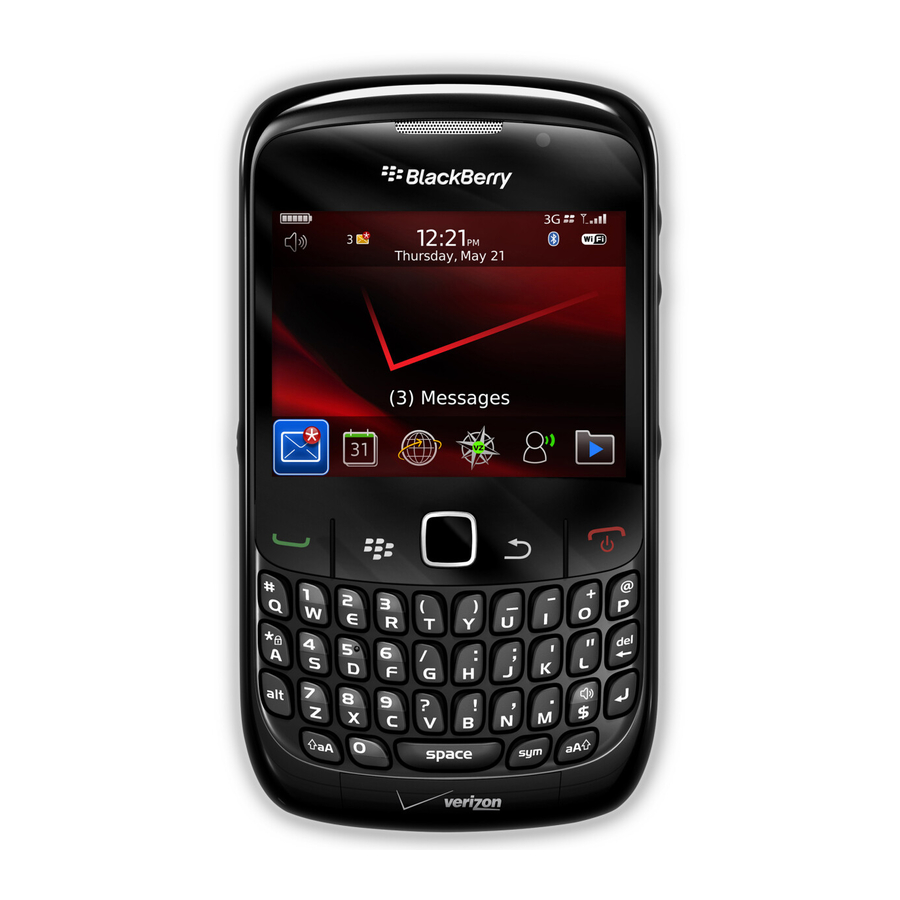
Bluetooth technology troubleshooting
I cannot type a passkey on a Bluetooth enabled device
If you cannot type a passkey on a Bluetooth® enabled device, the passkey might already be defined.
On your BlackBerry® device, in the Enter passkey for <device name> field, try typing 0000.
My list of paired Bluetooth enabled devices does not appear
Try performing the following actions:
• Verify that Bluetooth® technology is turned on.
• Verify that you have added Bluetooth enabled devices to the paired Bluetooth enabled devices list.
Related topics
Bluetooth technology basics, 204
210
