Abbott FreeStyle Libre 3 Snelstarthandleiding - Pagina 2
Blader online of download pdf Snelstarthandleiding voor {categorie_naam} Abbott FreeStyle Libre 3. Abbott FreeStyle Libre 3 2 pagina's. Continuous glucose monitoring system
Ook voor Abbott FreeStyle Libre 3: Snelstarthandleiding (2 pagina's)
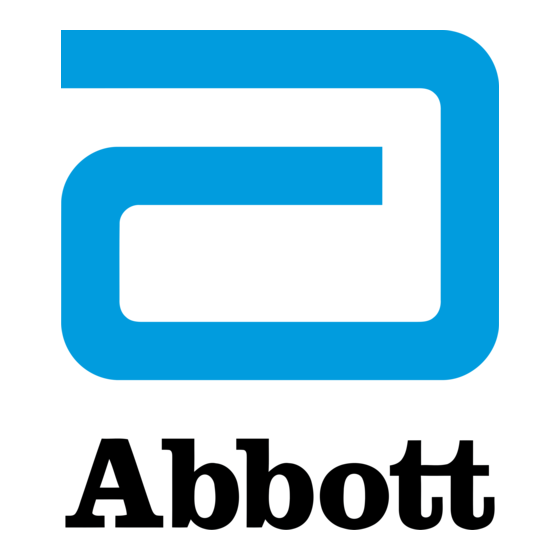
●
3
Check your glucose
STEP 1
10:23
Ends in 14 days
View Glucose
Review History
Start New Sensor
Press Home Button to turn on
Reader and touch View Glucose
from Home Screen.
Reader automatically gets
Note:
glucose readings when it is within
10 metres (33 ft) of your Sensor.
STEP 1
10:23
Ends in 14 days
View Glucose
Review History
Start New Sensor
Press Home Button to go to
Home Screen. Touch
Low Glucose Alarm
High Glucose Alarm
3
14
.5
mmol
L
Dismiss Alarm
Dismiss Alarm
Touch Dismiss Alarm or press the Home Button
to dismiss the alarm.
If you have followed the instructions described in the User's Manual and are still having
difficulty setting up your System or if you are experiencing symptoms that are not
consistent with your glucose monitoring, contact your healthcare professional.
Glucose Graph
Graph of your
current and stored
glucose readings
The Sensor automatically communicates with the Reader and can give you glucose
alarms if you turn them ON. Alarms are OFF by default. To turn alarms ON or change
their settings, follow these steps.
Settings
Alarms
Sound & Vibration
Time & Date
Touch Alarms and then touch
Change Alarm Settings.
.
Signal Loss Alarm
.0
mmol
L
Dismiss Alarm
STEP 2
Message
Touch for more
information
Glucose Going
Low
5
.1
mmol
L
21
Current Glucose
15
Your latest glucose
9
3
10:00
16:00
22:00
Reader shows your glucose reading. This includes your
Current Glucose, Glucose Trend Arrow and Glucose Graph.
Setting Alarms
STEP 2
OK
Alarm Settings
Low Glucose Off
High Glucose Off
Notifies you when glucose is
Signal Loss Off
Change Alarm Settings
1 / 4
Using Alarms
10:23
Ends in 3 days
6
.8
mmol
L
21
15
9
3
FreeStyle, Libre, and related brand marks are marks of Abbott.
©2021-2023 Abbott ART45919-015 Rev. A 07/23
Glucose trend arrow
Direction your glucose is going
Arrow
What it means
Glucose rising quickly
Glucose rising
Glucose changing slowly
Glucose falling
Glucose falling quickly
STEP 3
Change Alarm
Settings
Low Glucose Alarm
High Glucose Alarm
above the level you set.
Signal Loss Alarm
Select and set your alarms. Touch done to save.
Note:
The first time you turn on the Low or High Glucose
Alarm, the Signal Loss Alarm will automatically turn on too.
Touch Signal Loss Alarm to turn it off.
Sound/vibration and signal status display on the Home
Screen and some results screens.
Symbol
What it means
Sound and Vibration ON
Sound and Vibration OFF
Sensor communicating with Reader
Sensor not communicating with Reader
Refer to User's Manual for additional symbols.
Notifies you when glucose
is below the level you set.
OK
Notifies you when Sensor is not
communicating with Reader
and that you are not getting
Low or High Glucose Alarms.
