DSC PC 2500 Instrukcja obsługi - Strona 9
Przeglądaj online lub pobierz pdf Instrukcja obsługi dla System bezpieczeństwa DSC PC 2500. DSC PC 2500 15 stron.
Również dla DSC PC 2500: Instrukcja obsługi (17 strony)
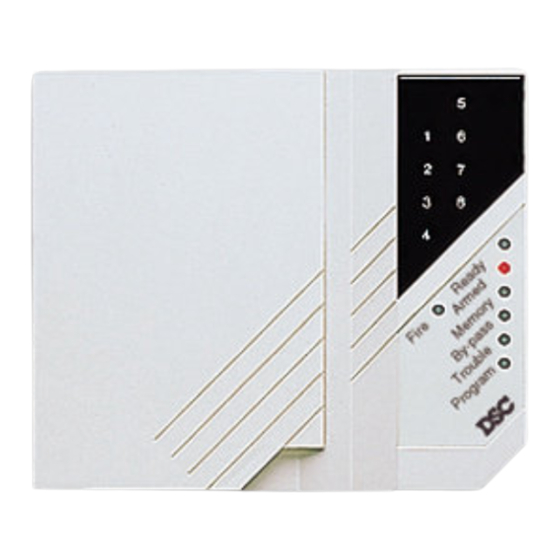
PROGRAMMING ADDITIONAL ACCESS CODES
Up to 7 access codes in addition to the Master Code can be entered from the
keypad.
Press [ ], [5] and [Master Code]. The "Program" light will flash and the zone
lights will show which codes have already been programmed. To enter a new
code or change an existing code, first press the code number (1 to 8) and then
enter your [4 digit] code. To erase a code, press [
code. Note that the [ ] and [#] keys cannot be used in a code.
Pressing [#] returns you to ready mode.
QUICK-ARM FEATURE
When the Quick-Arm feature is enabled, the panel may be armed simply by
entering [ ], [0] instead of a 4 digit code. The [ ], [0] command will not disarm
the panel.
Enter [ ], [6], [Master Code], [4] to turn ON and OFF the Quick-Arm feature.
When the command is entered, the keypad will beep 3 times if the feature is
being enabled and will sound one long beep if the feature is being disabled.
Press [#] to return to Ready.
DOOR CHIME FEATURE
The door chime feature is used, while the panel is disarmed, to provide a tone
from the keypad each time a door or window is opened or closed. The doors and
windows which will provide this indication are programmed by your installer.
Enter [ ], [6], [Master Code], [6] to turn the door chime feature ON and OFF.
When the command is entered, the keypad will beep 3 times if the feature is
being enabled and will sound one long beep if the feature is being disabled.
ALARM TEST
Enter [ ], [6], [Master Code], [8] for a 2 second test of the keypad lights, keypad
sounder and alarm bells.
KEYPAD ZONES
There are three zones which can be activated from the keypad. They are
activated by pressing two keys at the same time and holding them for 2 seconds.
These zones may or may not be active on your keypads depending on how your
installer has programmed them.
[1]+[3] Keypad FIRE zone. Pressing this key for 2 seconds will activate the
keypad fire zone and the bell/siren output will pulse ON and OFF.
This zone is annunciated by the "Fire" light on the keypad.
[4]+[6] Keypad AUXILIARY zone. Pressing this key for 2 seconds will
produce a series of beeps on the keypad along with the
transmission. To confirm transmission, the keypad sounder will
beep 6 times.
[ ]+[#] Keypad POLICE zone. Depending on how your installer programs
the panel, pressing this key for 2 seconds may produce a
completely silent alarm or an audible alarm along with the
transmission. If programmed as audible, the alarm bell will ring.
8
] instead of a [4 digit]
