DSC PC1550 Instrukcja obsługi - Strona 2
Przeglądaj online lub pobierz pdf Instrukcja obsługi dla Keypad DSC PC1550. DSC PC1550 12 stron. 4 digit master code
Również dla DSC PC1550: Instrukcja obsługi (17 strony), Instrukcja obsługi (17 strony), Instrukcja obsługi (17 strony), Instrukcja obsługi (9 strony), Instrukcja obsługi (17 strony)
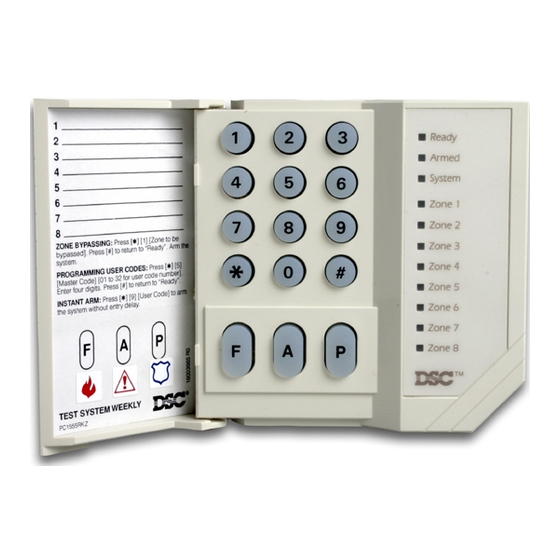
break detectors and vibration or shock sensors. When a sensor is in alarm, a
keypad light will be on to indicate which zone is in alarm.
MASTER CODE
The 4 digit Master Code is used for arming and disarming the
system, for programming additional access codes. and for changing other
features. The Master Code will be supplied to you by your installer. All keypad
entries are made by pressing one key at a time and may be changed by you at
any time if the installer selects an option. For additional access codes, see
Programming Additional Access Codes.
ARMING
Close all protected doors and windows and stop movement in areas
covered by motion detectors. If the "Bypass" light is ON, be sure zones are being
intentionally bypassed before arming the system (see Zone Bypassing).
Check to see that the "Ready" light is ON (all zones are closed). The system
cannot be armed unless the "Ready" light is ON. Enter a [4 digit access code]. As
each digit is entered, the keypad sounder will beep. Once the correct access
code is entered, the "Armed" light will come ON and the keypad sounder will
beep quickly. If the access code was entered incorrectly or the "Ready" light was
not ON, the keypad sounder will beep steadily for 2 seconds. When the correct
code is entered and the system is armed, exit through the door indicated by your
installer as the exit-entry door. The exit time may be changed by your installer
(please refer to the Quick-Arm feature).
Arming and Commercial Installations When an Access Code is entered to arm
the system, the bell or siren will sound a short tone to indicate that the system is
being armed. If your security system is programmed to report to a monitoring
station, the keypad will also sound a tone to indicate that the monitoring station
has been advised of the arming of the system. If the system is being armed and
the bell or siren fails to sound, or if the keypad does not sound a tone to
acknowledge that the monitoring station has been advised of the arming, arrange
for service for the system.
AUTO-BYPASS OPTION - HOME-AWAY ARMING
This feature, if
selected by your installer, will allow you to arm your system with any valid access
code and the system will automatically bypass the interior zones. Those interior
zones have been designated as home-away zones by the installer. When
activated, the "Bypass" light will come ON. If you exit within the allowed exit lime,
the system will automatically reactivate the interior zones. This feature is
designed to save the user from ha ving to manually bypass interior zones each
time they wish to arm the system and remain at home. In residential applications
where the system has been armed and the interior zones are automatically
bypassed, the interior zones can be reactivated from a keypad outside the
interior zones protection area (e.g. a bedroom). To reactivate the interior zones,
press [*] then [1] and the ""Bypass"" light will go out.
