Benedini TBS Micro V2.0 Podręcznik - Strona 4
Przeglądaj online lub pobierz pdf Podręcznik dla Sprzęt nagrywający Benedini TBS Micro V2.0. Benedini TBS Micro V2.0 9 stron.
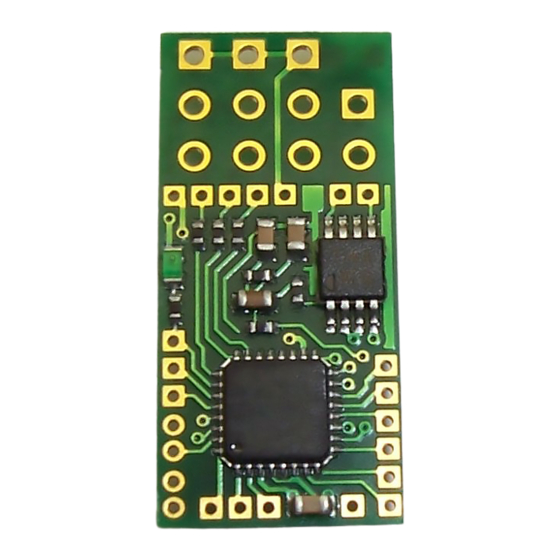
Teaching the sound unit for encoder control:
1. Power on transmitter and receiver. LED blinks fast -> normal mode
Bring all joysticks to neutral position. Model must not move.
2. Bridge LRN contact for about 0.5 seconds until one beep occurs -> LED cont. on.
At this moment all neutral/idle positions are stored.
3. Move throttle stick to your desired acceleration point (throttle stick position where idle
dead band stops and engine running sound starts) and push the button of the encoder.
-> A short sequence of acceleration is played
Now the dead (neutral) band of the speed channel is defined
4. Move throttle stick to full speed position and push the encoder button again
A short sequence of full speed is played.
5. Bring the encoder rotary switch to its first position and push the encoder button
-> Engine start/stop is stored to this position
6. Bring the encoder rotary switch to the next position and push the encoder button.
-> Reeving up the engine is stored to this position
7. Repeat step 6 until all 12 rotary switch positions are stored
8. The 12
th
position is usually set to volume control
After programming, the sound unit beeps 3x and is back in the normal operation mode.
Explanations:
1. Dead- or neutral band is the throttle/speed stick range in which no sound change will
occur.
2. The rotary switch of the encoder has no mechanical limits. It can be rotated multiple times
through all positions.
3. Position #1 can be located at any indexed position of the encoder
Soundmodule TBS Micro V2.0
Page:4
