Automated Logic ZN551 Instrukcje techniczne - Strona 14
Przeglądaj online lub pobierz pdf Instrukcje techniczne dla Router sieciowy Automated Logic ZN551. Automated Logic ZN551 18 stron. Control module
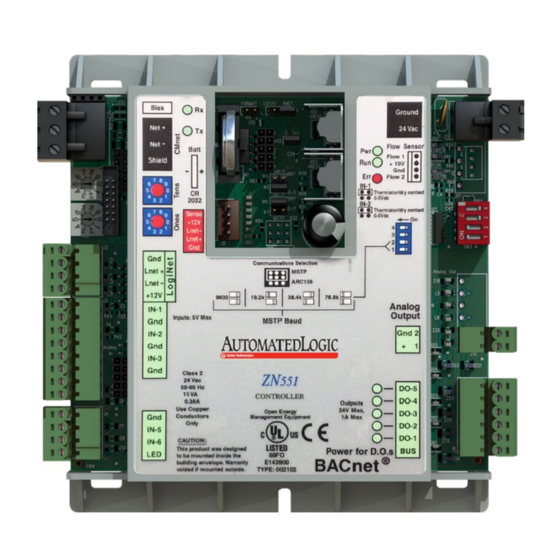
Device
Notification Class #1
ZN551 Control Module • Rev. 3/17/2005
Module Clock
Clock Fail Date and Time
Time Synch Sensitivity
(seconds)
On this page, you can change the following properties:
•
BACnet device object properties for the ZN551
•
ZN551 network communication
Configuration
Max Masters and Max Info
Frames
WebCTRL alarms use Notification Class #1. A BACnet alarm's Notification
Class defines:
•
Alarm priority for Alarm, Fault, and Return to Normal states
•
Options for BACnet alarm acknowledgement
•
Where alarms should be sent (recipients)
NOTE You may need to set up additional Notification Classes if your system
will handle Life Safety alarms or if you need to send certain types of alarms
only to an alarm manager other than WebCTRL.
Priorities
Priority of Off-Normal
Priority of Fault
Priority of Normal
14
Date and time control program uses when module's real-
time clock is invalid.
TIP Use an occupied date and time (such as a Tuesday
at 10 a.m.) so the equipment does not operate in
unoccupied mode if the module loses power during
occupancy.
On a Time Synch signal, update the module clock only if
the module time differs from the signal time by more
than this value.
NOTE The three APDU fields refer to all networks over
which the ZN551 communicates.
Apply only if the ZN551's parent network is an MS/TP
network.
NOTE BACnet defines the following Network message
priorities for Alarms and Events.
Priority range
Network message priority
00–63
Life Safety
64–127
Critical Equipment
128–191
Urgent
192–255
Normal
BACnet priority for Alarms.
BACnet priority for Fault messages.
BACnet priority for Return-to-normal messages.
© 2005 Automated Logic Corporation
