LG VX5400 Skrócona instrukcja obsługi - Strona 4
Przeglądaj online lub pobierz pdf Skrócona instrukcja obsługi dla Telefon komórkowy LG VX5400. LG VX5400 6 stron. Verizon
Również dla LG VX5400: Cechy (1 strony), Arkusz danych (2 strony), Skrócona instrukcja obsługi (49 strony)
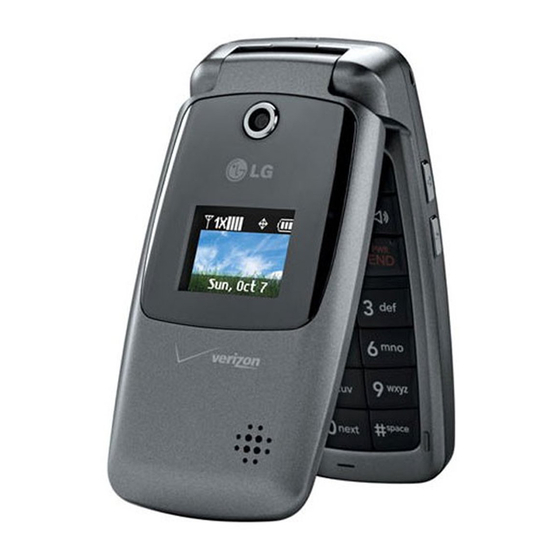
Sending Contacts via Bluetooth
1. Press the Right Soft Key for Contacts.
2. Highlight the contact you want to send via Bluetooth, and
press the Right Soft Key for Options.
3. Select Send Name Card (8), then Via Bluetooth (3).
4. Scroll and press
and press the Left Soft Key when done.
5. Select a Bluetooth device that supports this feature, and press
to send.
6. If Bluetooth is off, select Yes and press
to mark the contact(s) you want to send,
®
.
