LG VX5400 Skrócona instrukcja obsługi - Strona 5
Przeglądaj online lub pobierz pdf Skrócona instrukcja obsługi dla Telefon komórkowy LG VX5400. LG VX5400 6 stron. Verizon
Również dla LG VX5400: Cechy (1 strony), Arkusz danych (2 strony), Skrócona instrukcja obsługi (49 strony)
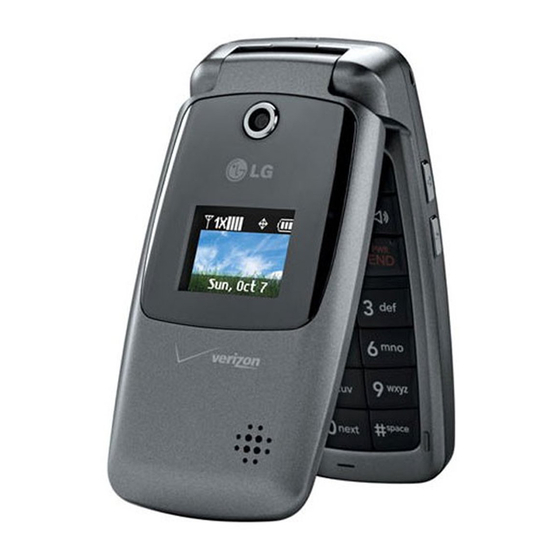
Taking a Picture
Shooting photos on-the-fly has never been easier with the
VGA camera. Capture the moment and share it instantly with
Picture Messaging.
1. With the flip open, press the side
2. Press up or down (then left or right) on the Navigation Key to
adjust brightness. Press left or right to zoom. Press the Right
Soft Key to adjust other camera options.
3. Press
to take a photo.
4. Press the Left Soft Key to save or
Note: To take a self-portrait, close phone and press
and hold
. Then press
Key.
to send.
take the picture.
