Fujitsu PRIMERGY TX100 S1 Podręcznik opcji - Strona 29
Przeglądaj online lub pobierz pdf Podręcznik opcji dla Płyta główna Fujitsu PRIMERGY TX100 S1. Fujitsu PRIMERGY TX100 S1 46 stron. For tx100 s1
Również dla Fujitsu PRIMERGY TX100 S1: Specyfikacje (13 strony), Dodatkowa instrukcja serwisowa (46 strony), Podręcznik techniczny (32 strony)
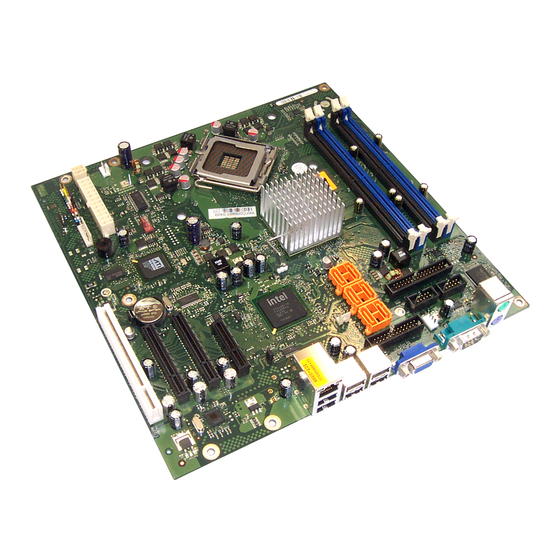
Accessible drives
V
CAUTION!
Keep the dummy module for future use. If you remove the accessible
drive again and do not replace it with a new one, the dummy module
must be reinstalled to comply with EMC regulations and to satisfy
cooling requirements and fire protection measures.
6.2
Installing an accessible 5.25-inch drive
Figure 12: Installing a drive
Ê Push the new drive about halfway into the bay (1).
Ê Connect the data cable to the accessible drive (see the cabling plans in the
Appendix).
Ê Connect the power cable to the accessible drive (see the cabling plans in the
appendix).
Ê Push the drive right into the bay.
Ê Secure the drive with two screws (2).
Ê Close the server (see section
the power outlet, and switch it on.
TX100 S1
Installing an accessible 5.25-inch drive
"Closing the server" on page
Options Guide
38), connect it to
29
