Allied Telesis Rapier Series Jak skonfigurować - Strona 5
Przeglądaj online lub pobierz pdf Jak skonfigurować dla Router sieciowy Allied Telesis Rapier Series. Allied Telesis Rapier Series 9 stron. How to set up pppoe between a linux client and access concentrator
Również dla Allied Telesis Rapier Series: Instrukcja rozwiązywania problemów (8 strony), Rozwiązywanie problemów (5 strony), Uwaga dotycząca wydania (8 strony), Jak to zrobić (8 strony)
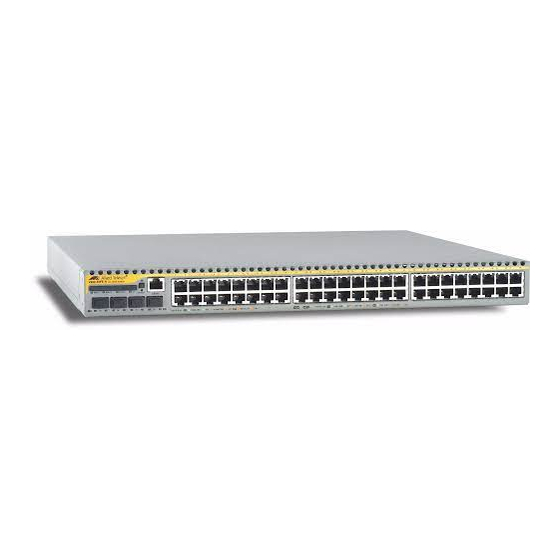
7. Give the VLANs IP addresses
8. Configure VRRP
Turning on adoptvrip means that the master adopts the VRRP IP address. This means you
can use the VRRP IP address to ping the current master, or to connect to it through telnet,
SSH, HTTP, SSL or SNMP. Also, DNS relay continues functioning via the same IP address at all
times.
Page 5 | AlliedWare™ OS How To Note: VRRP
enable ip
add ip int=vlan1 ip=192.168.1.1
add ip int=vlan2 ip=192.168.2.1
add ip int=vlan3 ip=192.168.3.1
...
enable vrrp
create vrrp=1 over=vlan1 ipaddress=192.168.1.3 priority=150
adoptvrip=on
create vrrp=2 over=vlan2 ipaddress=192.168.2.3 priority=150
adoptvrip=on
create vrrp=3 over=vlan3 ipaddress=192.168.3.3 priority=150
adoptvrip=on
...
Core 1 (master) configuration
