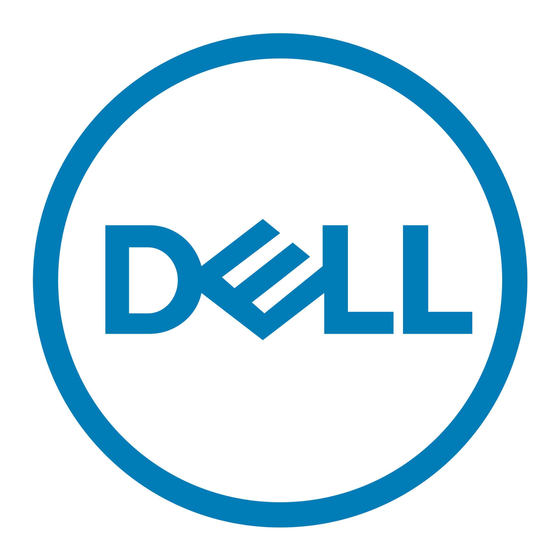Dell Inspiron 2100 Podręcznik referencyjny systemu - Strona 18
Przeglądaj online lub pobierz pdf Podręcznik referencyjny systemu dla Laptop Dell Inspiron 2100. Dell Inspiron 2100 45 stron. Vga card installation instructions
Również dla Dell Inspiron 2100: Zacznij tutaj (2 strony), Informacje o konfiguracji i funkcjach (8 strony), Skrócona instrukcja obsługi (17 strony), Instrukcja serwisowa (38 strony), Specyfikacje (2 strony), Instrukcje instalacji (1 strony)