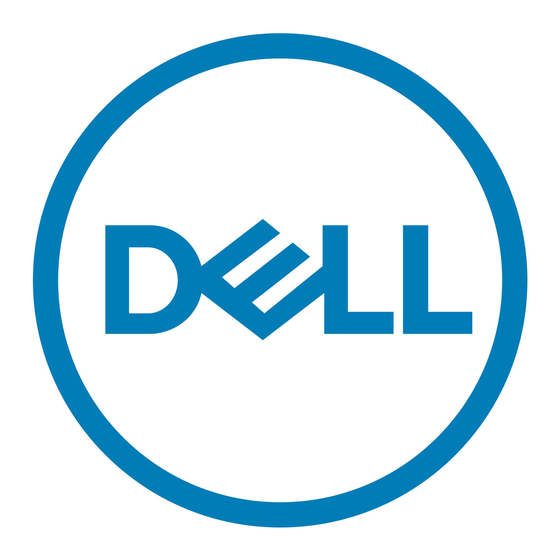Dell Latitude 3000 Series Instrukcja serwisowa - Strona 23
Przeglądaj online lub pobierz pdf Instrukcja serwisowa dla Laptop Dell Latitude 3000 Series. Dell Latitude 3000 Series 43 stron. 2-in-1
Również dla Dell Latitude 3000 Series: Instrukcja konfiguracji (2 strony), Podręcznik użytkownika (9 strony), Instalowanie narzędzi i sterowników (4 strony), Specyfikacje (6 strony), Podręcznik techniczny (45 strony), Specyfikacje (2 strony), Podręcznik dla początkujących (28 strony), Instrukcje instalacji (1 strony), Skrócona instrukcja obsługi (2 strony), Konfiguracja i specyfikacja (21 strony), Podręcznik (25 strony)