Dell XPS 12 Podręcznik użytkownika - Strona 4
Przeglądaj online lub pobierz pdf Podręcznik użytkownika dla Laptop Dell XPS 12. Dell XPS 12 37 stron.
Również dla Dell XPS 12: Specyfikacje (6 strony), Podręcznik użytkownika (36 strony), Skrócona instrukcja obsługi (2 strony), Skrócona instrukcja obsługi (2 strony)
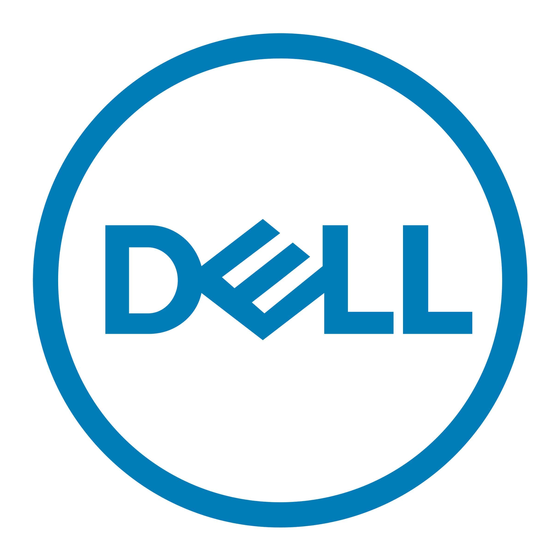
Locking or unlocking the screen orientation...........................19
Adjusting screen brightness................................................................ 19
Calibrating the touchscreen................................................................19
Synchronizing your tablet....................................................................19
Restoring your operating system...................................................... 20
Resetting your tablet.....................................................................20
Gestures.................................................................................................. 20
Docking your tablet.............................................................................. 23
Undocking your tablet......................................................................... 25
5 Entering BIOS setup program..................................................... 26
With keyboard........................................................................................26
Without keyboard..................................................................................26
6 Specifications................................................................................. 27
7 Troubleshooting.............................................................................31
Battery problem..................................................................................... 31
Network problem.................................................................................. 32
Touchscreen problem..........................................................................33
System problem.....................................................................................33
8 Getting help ................................................................................... 35
Self-help resources...............................................................................35
9 Contacting Dell.............................................................................. 36
4
