Dell XPS 12 Podręcznik użytkownika - Strona 31
Przeglądaj online lub pobierz pdf Podręcznik użytkownika dla Laptop Dell XPS 12. Dell XPS 12 37 stron.
Również dla Dell XPS 12: Specyfikacje (6 strony), Podręcznik użytkownika (36 strony), Skrócona instrukcja obsługi (2 strony), Skrócona instrukcja obsługi (2 strony)
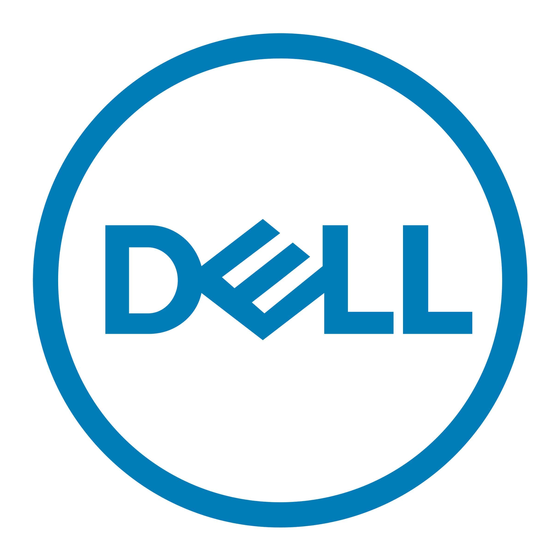
Battery problem
Problems
Battery does not charge
Battery does not charge
when the battery charge is
at 95% to 99%
Battery drains quickly
even when the tablet is in
standby mode
Troubleshooting
Possible causes
The cable connections
may be loose.
The tablet's temperature is
below 0°C (32°F) or higher
than 35°C (95°F).
The battery or power
adapter is damaged.
The battery is in
maintenance mode to
prolong battery life.
If the tablet is not in the
range of a network it can
connect to, the tablet
continues to try to locate
a base station and drains
the battery.
Possible solutions
1
Check the cable,
connectors, and
power adapter to
ensure proper
connectivity.
2
Verify that the wall
outlet is functioning
by connecting
another device.
Charge the battery in an
ambient temperature
between 0°C to 35°C
(32°F to 95°F).
Contact Dell. See
Contacting
Dell.
•
Let the battery drain
until the battery
charge drops below
95%.
•
Restart the tablet. See
Turning off your tablet
and
Turning on your
•
Temporarily turn off
the tablet.
•
Move the tablet in
range of a network it
can connect to or
temporarily turn off
the wireless
Troubleshooting
7
tablet.
31
