Dell XPS 12 사용자 설명서 - 페이지 31
{카테고리_이름} Dell XPS 12에 대한 사용자 설명서을 온라인으로 검색하거나 PDF를 다운로드하세요. Dell XPS 12 37 페이지.
Dell XPS 12에 대해서도 마찬가지입니다: 사양 (6 페이지), 사용자 설명서 (36 페이지), 빠른 시작 매뉴얼 (2 페이지), 빠른 시작 매뉴얼 (2 페이지)
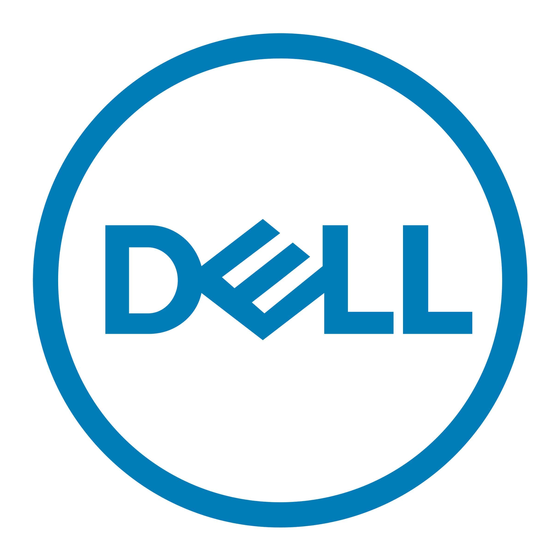
Battery problem
Problems
Battery does not charge
Battery does not charge
when the battery charge is
at 95% to 99%
Battery drains quickly
even when the tablet is in
standby mode
Troubleshooting
Possible causes
The cable connections
may be loose.
The tablet's temperature is
below 0°C (32°F) or higher
than 35°C (95°F).
The battery or power
adapter is damaged.
The battery is in
maintenance mode to
prolong battery life.
If the tablet is not in the
range of a network it can
connect to, the tablet
continues to try to locate
a base station and drains
the battery.
Possible solutions
1
Check the cable,
connectors, and
power adapter to
ensure proper
connectivity.
2
Verify that the wall
outlet is functioning
by connecting
another device.
Charge the battery in an
ambient temperature
between 0°C to 35°C
(32°F to 95°F).
Contact Dell. See
Contacting
Dell.
•
Let the battery drain
until the battery
charge drops below
95%.
•
Restart the tablet. See
Turning off your tablet
and
Turning on your
•
Temporarily turn off
the tablet.
•
Move the tablet in
range of a network it
can connect to or
temporarily turn off
the wireless
Troubleshooting
7
tablet.
31
