Dell D29M Konfiguracja i specyfikacja - Strona 10
Przeglądaj online lub pobierz pdf Konfiguracja i specyfikacja dla Pulpit Dell D29M. Dell D29M 20 stron.
Również dla Dell D29M: Konfiguracja i specyfikacja (20 strony), Konfiguracja i specyfikacja (38 strony), Konfiguracja i specyfikacja (22 strony), Instrukcja konfiguracji i specyfikacji (37 strony)
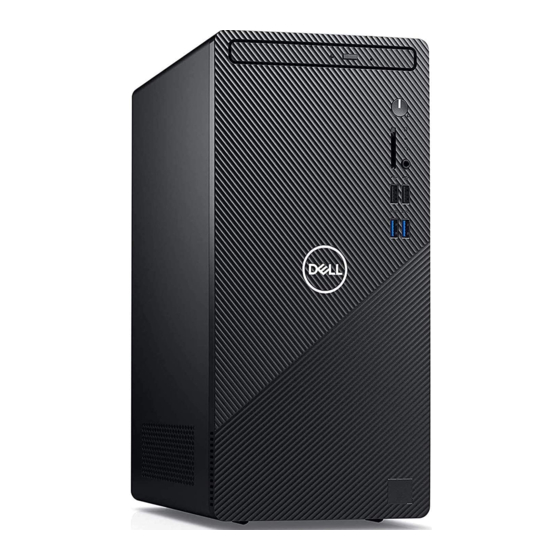
An optical drive reads from and writes to CDs and DVDs.
5. Power button
Press to turn on the computer if it is turned off, in sleep state, or in hibernate state.
When the computer is turned on, press the power button to put the computer into sleep state; press and hold the power
button for 10 seconds to force shut-down the computer.
NOTE:
You can customize the power-button behavior in Windows. For more information, see Me and My Dell at
www.dell.com/support/manuals.
6. SD-card slot
Reads from and writes to the SD card. The computer supports the following card types:
● Secure Digital (SD)
● Secure Digital High Capacity (SDHC)
● Secure Digital Extended Capacity (SDXC)
7. Headset port
Connect headphones or a headset (headphone and microphone combo).
8. USB 2.0 ports (2)
Connect devices such as external storage devices and printers. Provides data transfer speeds up to 480 Mbps.
9. USB 3.2 Gen 1 ports (2)
Connect peripherals such as external storage devices and printers. Provides data transfer speeds up to 5 Gbps.
10
Views of Inspiron 3880
