Dell D29M Konfiguracja i specyfikacja - Strona 11
Przeglądaj online lub pobierz pdf Konfiguracja i specyfikacja dla Pulpit Dell D29M. Dell D29M 20 stron.
Również dla Dell D29M: Konfiguracja i specyfikacja (20 strony), Konfiguracja i specyfikacja (38 strony), Konfiguracja i specyfikacja (22 strony), Instrukcja konfiguracji i specyfikacji (37 strony)
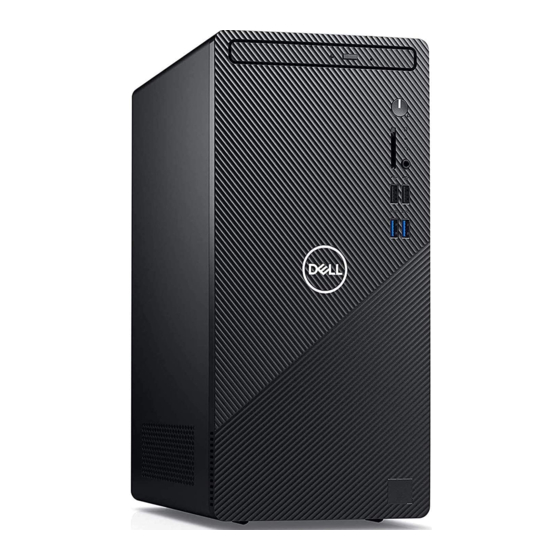
Back
1. Back panel
Connect USB, audio, video, and other devices.
2. Expansion-card slots
Provide access to ports on any installed PCI Express cards.
3. Power port
Connect a power cable to provide power to your computer.
4. Power-supply diagnostics light
Indicates the power-supply state.
5. Padlock rings
Attach a standard padlock to prevent unauthorized access to the interior of your computer.
6. Security-cable slot (wedge-shaped)
Connect a security cable to prevent unauthorized movement of your computer.
Views of Inspiron 3880
11
