Dell Wyse 7030 Podręcznik użytkownika - Strona 6
Przeglądaj online lub pobierz pdf Podręcznik użytkownika dla Serwer Dell Wyse 7030. Dell Wyse 7030 12 stron. Pcoip zero client
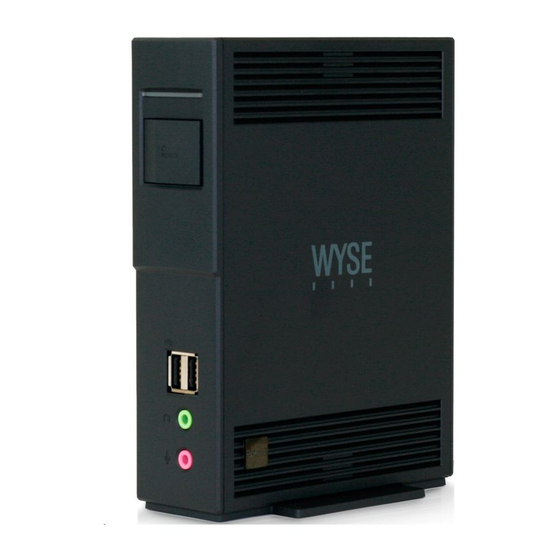
Establishing a PCoIP Connection
1.
Turn on the zero client. Wait until the Connect command button on the zero client user screen is
active for use (no longer grayed out=active).
2.
Using the mouse connected to the zero client, click Connect. The message "Discovering hosts,
please wait ..." will appear. After host discovery is complete, a list of available hosts on the network
will appear.
NOTE: If the Connect command button on the zero client user screen is inactive (grayed
out=inactive) or if the zero client cannot discover host servers on the network, check the
network connection and be sure the Ethernet switch or router is turned on.
3.
Select the host to which you want to connect and click OK. After a successful PCoIP connection, the
PCoIP LED of the zero client will light green. You are now connected.
6
3
