Dell Wyse 7030 Podręcznik użytkownika - Strona 7
Przeglądaj online lub pobierz pdf Podręcznik użytkownika dla Serwer Dell Wyse 7030. Dell Wyse 7030 12 stron. Pcoip zero client
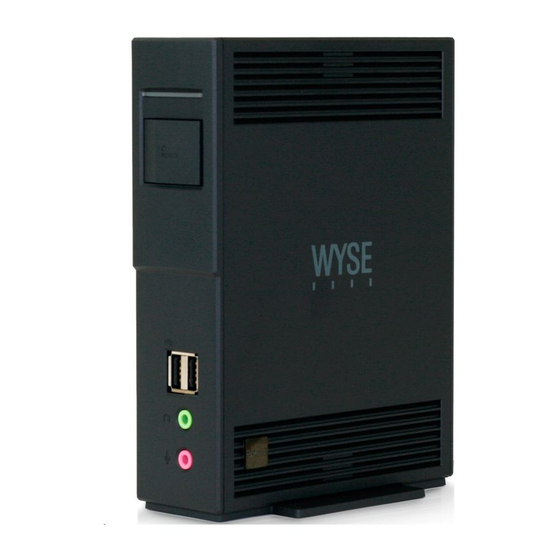
Additional Information
•
Audio: The zero client uses the Realtek High-Definition Audio Codec. Windows Vista natively contains
an HD Audio driver for this Codec. For other operating systems, including Windows XP, install the
High- Definition Audio Codec driver from www.realtek.com to use the full audio capabilities of PCoIP.
•
IP Address: The zero client is set to DHCP client mode by default. Normally, the IP address of the zero
client and host server are assigned by the DHCP server on your IP network. If your IP network does
not have a DHCP server, the zero client and host server will fall back to a static IP address mode after
a time-out period of approximately 2 minutes. In the fall back static IP address mode, you can access
the zero client to disable DHCP client mode and assign a static IP address. The zero client fall back IP
address is 192.168.1.50.
•
Power Buttons: The Zero Client Power Button is a multi-function button.
– Press the button: Turns on the zero client.
– Press and hold the button until light turns to amber: Turns off the zero client.
– Press the button when zero client is connected in a session: Disconnects zero client from the host
server. The Remote Host Control Power Button is used to remotely control the host PC/
workstation's power management. It can be used to remotely power up and down the host PC. To
enable this function, the PCoIP Host Card Power Button Cable must be connected on the host.
– Press the button (< 4 seconds): The host server goes into, or wakes out of, a sleep state.
– Press and hold the button (> 4 seconds): Turns on, or turns off, the host server.
•
Configure: The zero client can be configured to use DHCP or Static IP addressing. To change the
settings, in the On Screen Display go to Options | Configuration | Network tab. You may need to
unlock the settings page with a password (default password is Administrator).
4
7
