Dell E1920H Instrukcja demontażu
Przeglądaj online lub pobierz pdf Instrukcja demontażu dla Monitor Dell E1920H. Dell E1920H 4 stron. Display manager
Również dla Dell E1920H: Instrukcja serwisowa (16 strony), Uproszczona instrukcja serwisowa (12 strony), Podręcznik użytkownika (16 strony)
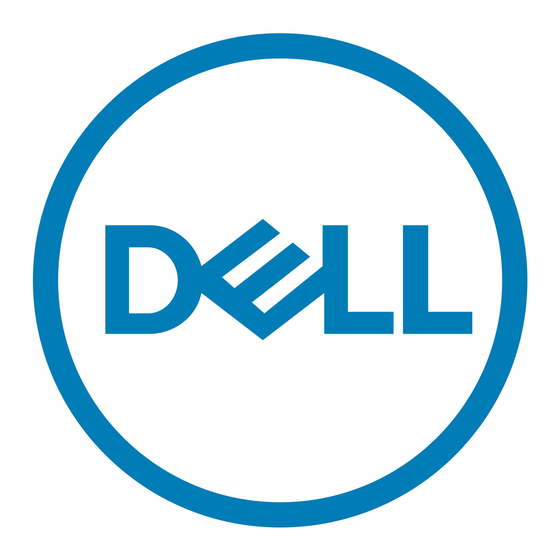
DELL E1920H Teardown Instruction
Chapter 8-TEARDOWN INSTRUCTION
1. Remove Rear Cover Screw and Stand
Screws
a.
Remove screws "1~4" on rear cover with
electric screwdriver
b. Remove stand screws "5" and "6".
Torque: 12.0 +/- 0.5Kgf/cm
2. Remove Front Cover:
a.
Panel side up, remove front panel with
both hands in sequence of "1->2->3",
then "1->4->5->6".
3. Remove Rear Cover:
a.
Turn monitor to rear side up, remove
rear cover.
1
4. Remove Aluminium Foil and Acetate Cloth
a.
b. Remove acetate cloth tape marked with "4"
5. Remove Light Bar and Keypad Cable:
a.
b. Remove KP cable "2" (lift cover before
6. Remove FFC:
a.
b. Remove assembled chassis from panel
Tape
Remove aluminium tape in "1~3" order
Remove light bar "1" (grasp on Pin then pull
upwards to remove)
remove KP cable)
Pinch on clips on the sides, and remove FFC
1
