Dell E1920H Instrukcja demontażu - Strona 2
Przeglądaj online lub pobierz pdf Instrukcja demontażu dla Monitor Dell E1920H. Dell E1920H 4 stron. Display manager
Również dla Dell E1920H: Instrukcja serwisowa (16 strony), Uproszczona instrukcja serwisowa (12 strony), Podręcznik użytkownika (16 strony)
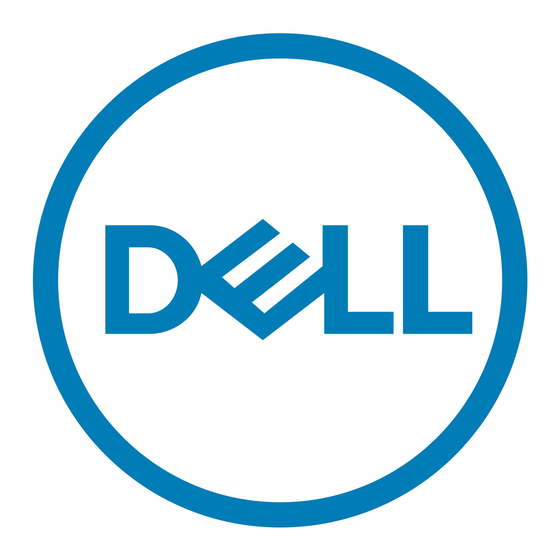
7. Remove PCBA 1:
S7
a.
Remove mylar
upper picture)
b. Use electric screwdriver to remove
grounding screw "1", then locking
screws marked "2~5". Screwdriver
torque: 5.5±0.5 kgf/cm
8. Remove PCBA 2:
a.
Remove 2pcs hex head bolt with electric
screwdriver
b. Remove IF board and Power board
c.
Separate IF board and Power board
(squared in red in the
DELL E1920H Teardown Instruction
S10
y
10. Remove Keypad:
';
a.
Remove screws "1, 2, 3" with electric
screwdriver. Screwdriver torque:
1.0±0.1 kgf/cm
a.
Remove electrolyte capacitor >25mm height
(squared in red)
b. Cut the glue between bulk cap and PCBA with
knife – ensure cutting path within the glue,
don't touch bulk cap and PCBA.
2
from printed circuit boards.
