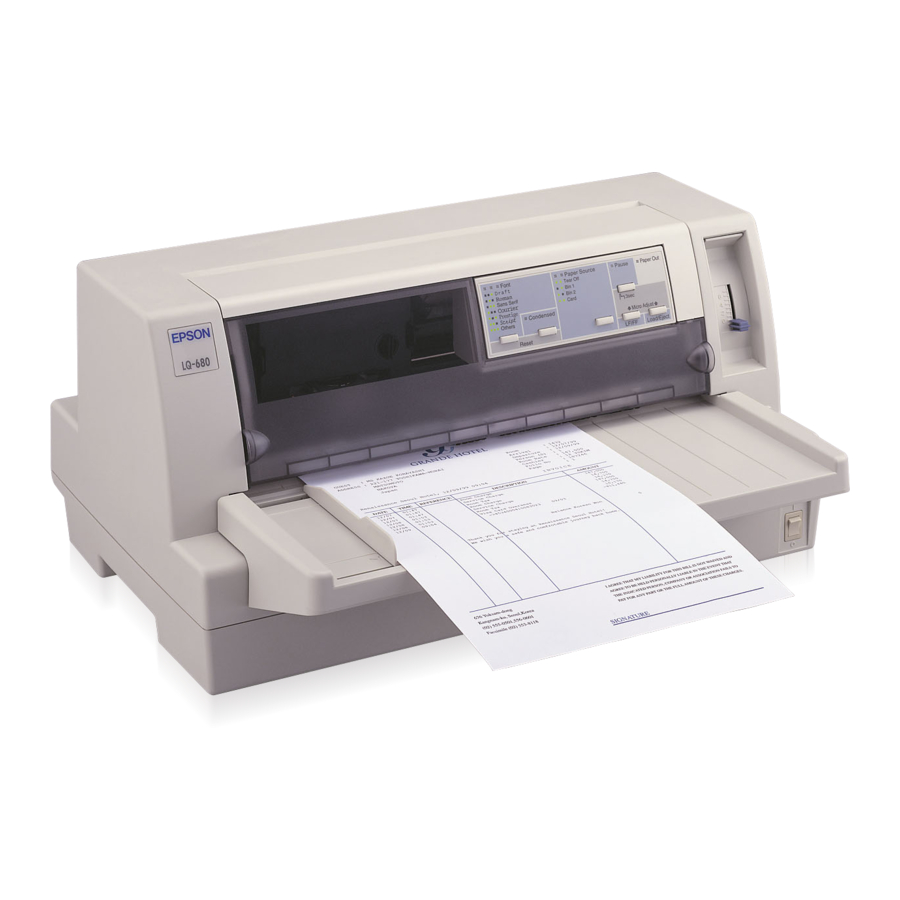Epson 24-PIN DOT MATRIX PRINTER LQ-680PRO Podręcznik użytkownika - Strona 3
Przeglądaj online lub pobierz pdf Podręcznik użytkownika dla Drukarka Epson 24-PIN DOT MATRIX PRINTER LQ-680PRO. Epson 24-PIN DOT MATRIX PRINTER LQ-680PRO 22 stron. 24-pin dot matrix printer
Również dla Epson 24-PIN DOT MATRIX PRINTER LQ-680PRO: Skrócona instrukcja obsługi (12 strony), Podręcznik użytkownika (17 strony), Specyfikacje (2 strony), Specyfikacje (3 strony), Podręcznik referencyjny (34 strony), Instrukcja konfiguracji (2 strony)