Acuity Brands CPANL DCMK 14 Instrukcja instalacji - Strona 4
Przeglądaj online lub pobierz pdf Instrukcja instalacji dla Stojaki i stojaki Acuity Brands CPANL DCMK 14. Acuity Brands CPANL DCMK 14 17 stron. Surface mount kit
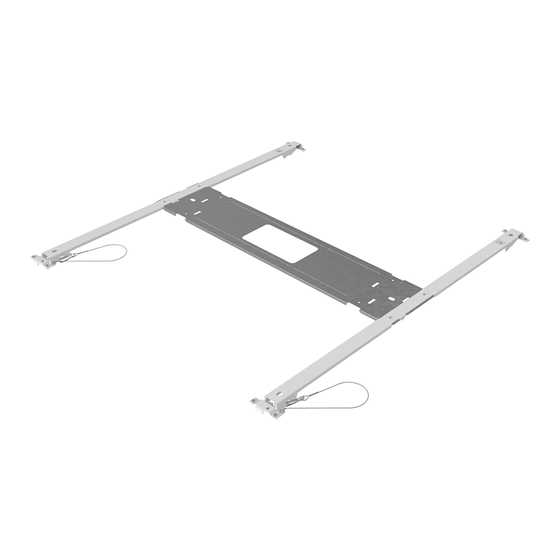
3
Attach surface mount hinges and latches to CPANL with hand screwdriver.
Attach Tether Cable to appropriate latch assembly.
– DO NOT USE DRILL OR POWER TOOL, DO NOT OVERTIGHTEN
F
H
H
H
H
G
CPANL 1X4 40/50/60LM __K
CPANL 2X2 40/50/60LM __K
CPANL 2X4 40/50/60LM __K
4
Mark and drill mounting locations on ceiling –
For surface mounting directly to the ceiling, complete the following installation instructions with the mounting hardware (provided) to ensure
a proper and safe installation. Follow all local codes.
Ensure the bracket is even by measuring both ends to make sure they are the same, see Dimension AA & BB in Table 4.
Position the mounting bracket in relationship to the J-BOX as shown in Figure 4 (Dim CC & DD) and mark four (4) mounting holes.
(For drywall ceiling): Drill four (4) mounting holes with ½" drill bit on previously marked locations
(For other ceilings): Drill appropriately sized hole for fasteners being used (not provided) or continue onto Step Five.
12/8/2020 Rev C
CPANL SURFACE MOUNT KIT - INSTALLATION INSTRUCTIONS
INSTRUCTIONS D'INSTALLATION DE CPANL KIT DE MONTAGE EN SURFACE
INSTRUCCIONES DE INSTALACIÓN DE CPANL KIT DE MONTAJE EN SUPERFICIES
H
F
H
H
H H
H
H
G
Figure 3
H
H
J
K
H
H
CPANL 1X4 ALO1 SWW7
CPANL 2X2 ALO1 SWW7
CPANL 2X4 ALO6 SWW7
H (x10)
H
H
H
J
K
H
H
Page 3 of 16
