3Dlabs X400 Skrócona instrukcja obsługi - Strona 13
Przeglądaj online lub pobierz pdf Skrócona instrukcja obsługi dla Drukarki 3D 3Dlabs X400. 3Dlabs X400 16 stron.
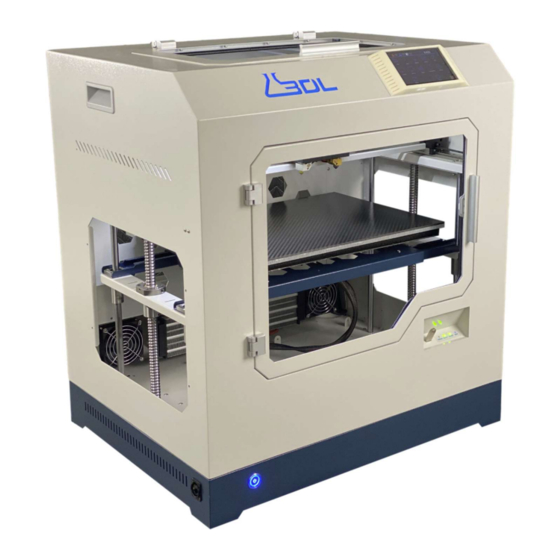
13) Once you see the filament come out, that means the material has been successfully loaded.
a) If you don't see any filament come out, press the "Extrude" button twice.
b) If you still don't see any coming out, try tightening the tension adjuster a little bit tighter, and it
should begin feeding.
14) Click the FINISHED button. Now firmly screw down the coupling on top of the extruder to secure it
into place. Failure to do so could result in uneven extrusion during the print.
Page | 13
