DNP CX-120 Instrukcja obsługi - Strona 11
Przeglądaj online lub pobierz pdf Instrukcja obsługi dla Drukarka DNP CX-120. DNP CX-120 16 stron. Direct dye sublimation printer
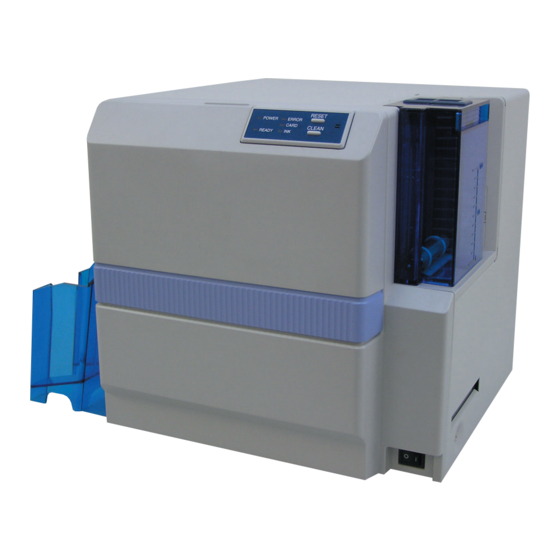
How to Use the Status Monitor
Checking Printer Configuration
Checking of printer configuration is done on the property screen.
1
Vendor ID, Product ID: Displays the connected printer.
2
ID
: ID for identifying printer. Numbers in the first half changes with host computer's configuration. The
3
Printer Version, Configuration Version,
Table Version, Laminator Version
: Displays firmware version of the printer. Laminator version is only displayed when a laminating unit
4
Hardware Information : Displays printer's hardware configuration.
5
Head information
: Displays information of the thermal head installed in the printer.
second half is used to identify the printer. This number can be changed in the printer settings.
Assign different numbers to all the printers when the same host computer is connected to multiple
printers. Refer to the "Startup Guide" for details.
is connected (optional).
11
