DNP CX-120 Instrukcja obsługi - Strona 9
Przeglądaj online lub pobierz pdf Instrukcja obsługi dla Drukarka DNP CX-120. DNP CX-120 16 stron. Direct dye sublimation printer
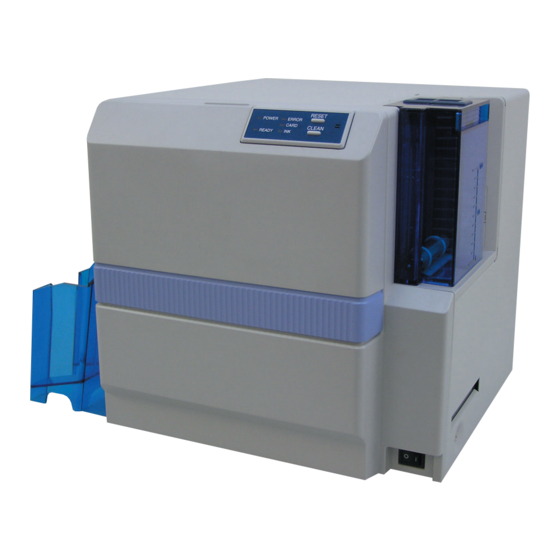
How to Use the Status Monitor
Checking the Media and Printing
Status
Check the status of the printer media and printing on the media information display screen.
1
Ink
: Displays the installed ink ribbon. "Unknown" when ink ribbon cannot be recognized correctly.
2
Number of Rounds : Displays the number of rounds that the installed ink ribbon is capable of winding. In the
3
Ink Lot Number
: Displays the lot number of ink ribbon installed. The display will be blank when ink ribbon in
4
Pieces Issued by Printer : Displays number of cards issued. This figure can be set to 0.
5
Pieces issued
: Displays number of cards printed by the printer.
6
Number of Head Prints : Displays number of printing ink panels of the thermal head. For example, 5 is added when all
7
Ink volume
: Displays remaining quantity of the ink ribbon.
8
Card volume
: Indicates whether cards are present.
Printing may not be performed properly in such a case.
example on the screen, a YMC-K-OP ink ribbon with 750 rounds are installed. A YMC-K-P
cycle is counted as 1. The display will be blank when ink ribbon in use is unknown.
use is unknown.
YMCK-OP inks are used for printing.
9
