DNP CX-120 Instrukcja obsługi - Strona 5
Przeglądaj online lub pobierz pdf Instrukcja obsługi dla Drukarka DNP CX-120. DNP CX-120 16 stron. Direct dye sublimation printer
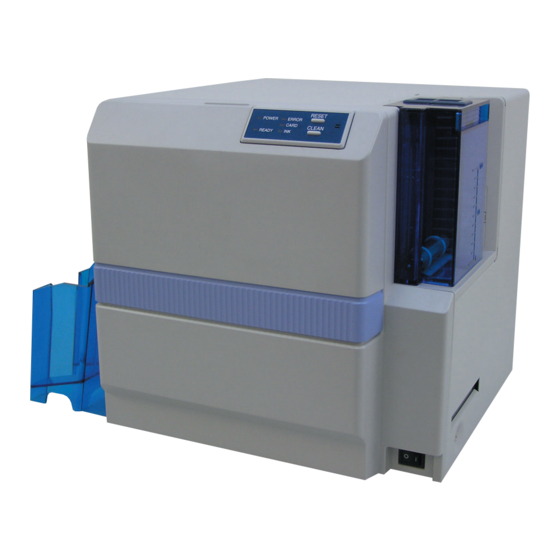
How to Use the Status Monitor
The Status Monitor is a software for displaying printer status and performing various printer settings.
A
: Close button
Exits the status monitor
B
: TAB for switching screens
Switches to the following screens.
1
Status Display screen
2
Printer Setting screen
3
Media Information Display screen : Displays status of card and ink ribbon.
4
Property screen
5
Others screen
C
: Minimize button
Minimizes the Status Monitor to an icon. The icon is displayed in the task bar.
Screen Configuration
: Displays printer status.
: For displaying/changing printer settings.
: Displays printer configuration.
: For updating printer firmware and performing test printing. Number of cards
issued is set to 0.
A
B
C
5
