AMCI SMD23-240 Manual do utilizador - Página 10
Procurar online ou descarregar pdf Manual do utilizador para Unidade de controlo AMCI SMD23-240. AMCI SMD23-240 14 páginas. Integrated stepper drive & motor
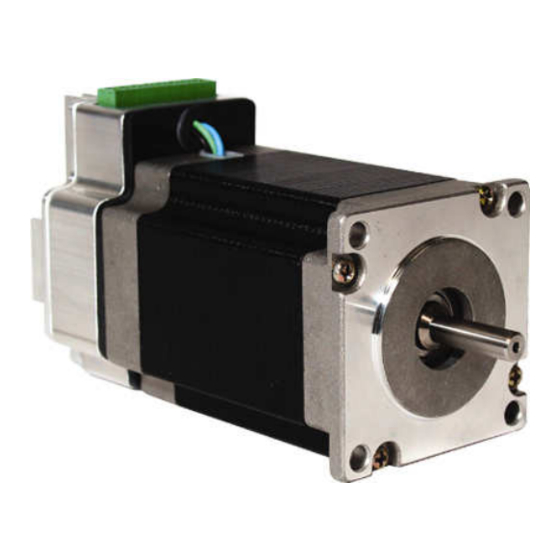
ADV ANC ED
MIC RO CON T RO L S INC.
Changing the SMD23 Configuration Settings
Equipment required for changing the drive settings:
•
Power supply – 24 to 75VDC, 4Amps;
•
Programming cable - AMCI CSMD-5, 5 ft serial cable(optional). It connects the drive to a
PC. The connections are described in this document. The drive circuit provides optical
isolation from the PC;
•
PC running Windows 98/2000/XP;
•
AMCI SPI Programming software, downloadable from the AMCI website (www.amci.com);
Procedure:
1. Install the AMCI SPI Programming software on the PC.
2. Connect the programming cable(AMCI part# CSMD-5, optional) to the SMD.
3. Connect the power supply to the same connector (follow the specified polarity).
4. Connect the D-Sub connector of the programming cable to the serial port of the PC.
5. Run the AMCI SPI programming software. The following window will appear on the
screen:
20 Gear Drive, Plymouth Industrial Park, Terryville, CT 06786
Tel: (860) 585-1254
Fax: (860) 584-1973
SMD-23 Integrated Stepper Drive & Motor
Web: www.amci.com
page: 10
