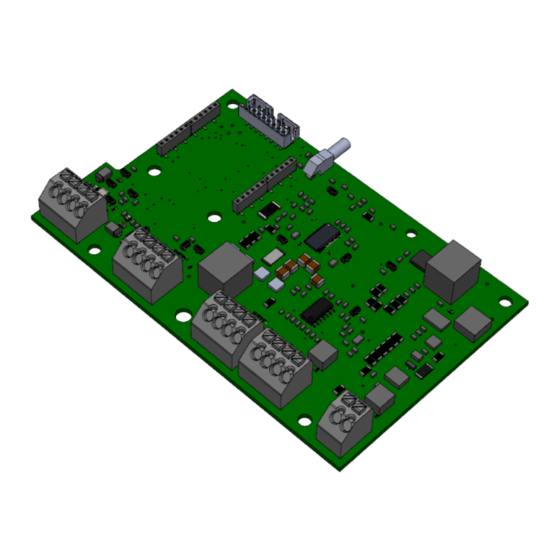Carmanah SC315-G Manual de início rápido - Página 12
Procurar online ou descarregar pdf Manual de início rápido para Equipamento de iluminação Carmanah SC315-G. Carmanah SC315-G 16 páginas. Cabinet-based systems
Também para Carmanah SC315-G: Manual (11 páginas), Manual de substituição do sistema de gestão de energia (12 páginas), Manual de substituição de portas de armários (10 páginas), Manual (9 páginas), Manual (10 páginas), Manual de instalação (14 páginas), Manual (10 páginas), Manual (10 páginas)