elsner elektronik 70391 Instalação e ajuste - Página 10
Procurar online ou descarregar pdf Instalação e ajuste para Unidade de controlo elsner elektronik 70391. elsner elektronik 70391 18 páginas. Door operator control module
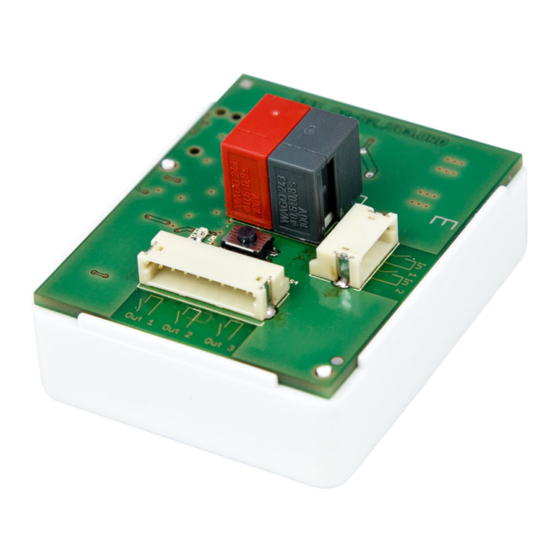
No.
Text
22
Input 2 Relative Dimming
23
Input 2 Encoder 8 bit
24
Input 2 Encoder Temperature
25
Input 2 Encoder Brightness
26
Input 2 Scene
27
Software version
5.
Parameter setting
The parameter defaults are underlined.
5.1. General settings
Set themaximum telegram rate:
Maximum message rate
5.2. Door operator
You define the operating mode for the outputs in the Door operation menu.
Operating mode
If only one door is connected to the three outputs (two- or three-button operation,
output 1 = open, output 2 = close, if needed output 3 = stop), select Defined Open/
Close/Stop mode or Impulse mode.
If a door is connected to each output (single-button operation), select Impulse mode or
dead-man mode.
Defined Open/Closed: (1 door)
The outputs 1 and 2 react to the object (are assigned to the object) Output 1+2 -
Impulse. If the object value is 1, then output 1 receives an impulse (closes for 1s). If the
object value is 0, then output 2 receives an impulse (closes for 1 s).
Output 3 is asigned to the object Output 3 - Impulse. The output reacts as soon as an
object has been received (no matter which value).
Select whether output 3 is a normally closed or normally open contact (duration of
opening/closing 1 second).
Operating mode
Allows control of one door
Door operator control module KNX A3-B2 • Status: 17.12.2019 • Technical changes and errors reserved.
8
Function
Input/Output
Output
Output
Output
Output
Readable
1 • 2 • 5 • 10 • 20 messages per second
• Defined Open/Close/Stop
• Impulse mode
• Dead-man mode
Defined Open/Closed/Stop
Parameter setting
DPT
Length
(byte)
3.007
1
5.*
1
9.001
2
9.004
2
18.001
1
217.001
2
Flags
RWCT
R CT
R CT
R CT
R CT
R C
