HighPoint R1000 Series Manual de instalação rápida - Página 4
Procurar online ou descarregar pdf Manual de instalação rápida para Controlador HighPoint R1000 Series. HighPoint R1000 Series 8 páginas. 4x m.2 port to pcie 3.0 x8/x16 nvme hba's
Também para HighPoint R1000 Series: Manual de instalação rápida (10 páginas), Manual de instalação rápida (9 páginas)
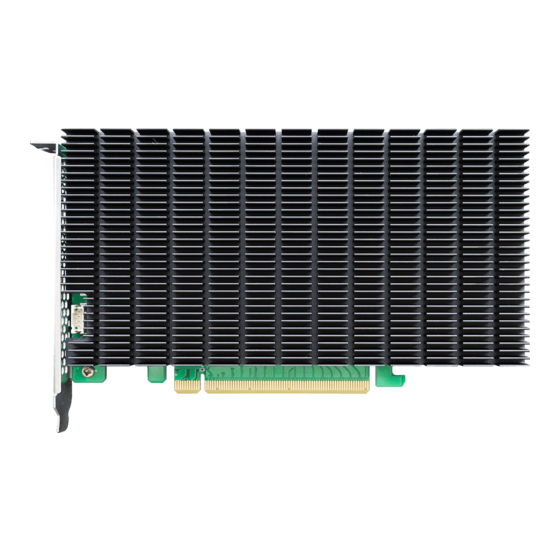
R1101 Hardware Installation:
Step 1. On the rear of the R1101, remove the six screws that secure the
aluminum casing to the PCB.
After removing the screws, carefully remove the casing from the
R1101.
Step 2. After removing the casing, carefully turn it over to view the
thermal pad. The blue film must be removed from the pad before
reinstalling the panel. This film protects the pad from damage and
foreign objects prior to installation, but will also prevent the pad from
transferring heat away from the NVMe SSD's and controller
componentry.
4
