Fujitsu UH-X Manual do utilizador - Página 6
Procurar online ou descarregar pdf Manual do utilizador para Computador portátil Fujitsu UH-X. Fujitsu UH-X 18 páginas.
Também para Fujitsu UH-X: Manual de início rápido (2 páginas), Manual de início rápido (2 páginas), Manual de início rápido (2 páginas), Manual do utilizador (19 páginas)
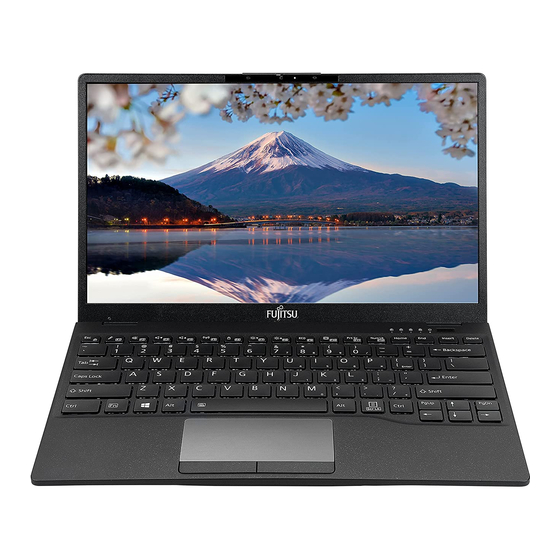
Table of Contents
GETTING TO KNOW YOUR UH-X
NAMES OF THE PARTS AND THEIR FUNCTIONS ....................................................
Front Features of UH-X ....................................................................................
Side Features of UH-X ......................................................................................
Bottom features of UH-X .................................................................................
STATUS INDICATOR LED.....................................................................................
USING YOUR UH-X
RUNNING UH-X ON ITS BATTERY..........................................................................
Recharging the Battery....................................................................................
Running UH-X on its battery............................................................................
Checking the Power Level of the Battery..........................................................
Low Battery Condition......................................................................................
POWER MANAGEMENT........................................................................................
Power/Suspend/Resume Button ......................................................................
Suspend Mode ................................................................................................
Hibernation (Save-To-Disk) Feature ...............................................................
Windows Power Management ........................................................................
Power Off ........................................................................................................
POWER SOURCES.................................................................................................
Connecting the AC Adapter..............................................................................
Power On.........................................................................................................
Power Off.........................................................................................................
Warranty Registering for Your UH-X ................................................................
Identifying the Problem .....................................................................................
NOTE:
A copy of UH-X User Manual is located in your Microsoft Windows OS or you can find it in
website at
http://www.oidi.com.hk/warranty-registration
You can use this UH-X User's Manual to find out more information about the functions
and features of your notebook.
5
7
7
7
8
9
10
10
11
11
12
13
13
13
14
14
14
15
15
16
16
16
17
