Fujitsu UH-X Manual do utilizador - Página 7
Procurar online ou descarregar pdf Manual do utilizador para Computador portátil Fujitsu UH-X. Fujitsu UH-X 18 páginas.
Também para Fujitsu UH-X: Manual de início rápido (2 páginas), Manual de início rápido (2 páginas), Manual de início rápido (2 páginas), Manual do utilizador (19 páginas)
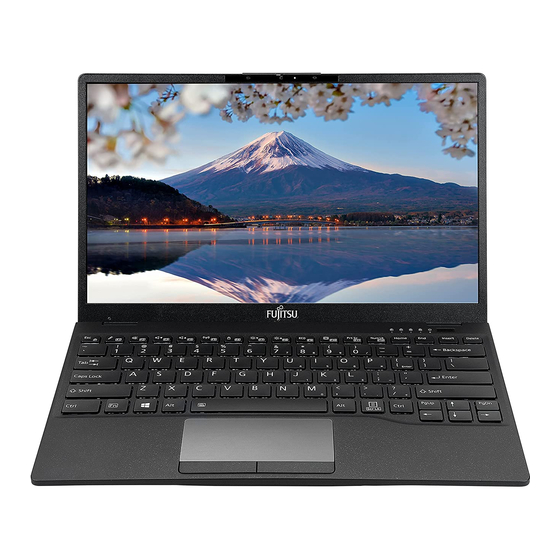
NAMES OF THE PARTS
AND THEIR FUNCTIONS
7
6
(This picture is for illustration purpose only and may look different from the actual unit)
Front Features of UH-X
1. FHD IR Camera
The location of the FHD IR camera.
For face recognition.
2. Display Panel
The display screen of the notebook.
3. Status Indicator LED
This indicator displays operating status
symbols that corresponded to specific
components of your notebook.
4. Power and Suspend/Resume Button
This button allows you to power on or off
the notebook. You can use also this
button to suspend notebook activity
without turning off the power to it and to
resume the notebook from suspend mode.
5. Keyboard
A full-function keyboard with dedicated
Windows Keys.
6. Status Indicator LED
This indicator displays operating status
symbols that corresponded to specific
components of your notebook.
7. Touch Pad
It allows you to control the display cursor
(Mouse pointer).
6
1
2
3
4
5
