Brother RuggedJet RJ-4040 Manual do utilizador - Página 30
Procurar online ou descarregar pdf Manual do utilizador para Software Brother RuggedJet RJ-4040. Brother RuggedJet RJ-4040 33 páginas. Mobile printer
Também para Brother RuggedJet RJ-4040: Manual de referência rápida (2 páginas), Manual do software (48 páginas), Manual de referência rápida (1 páginas), Manual do utilizador (34 páginas), Manual de Segurança do Produto (22 páginas)
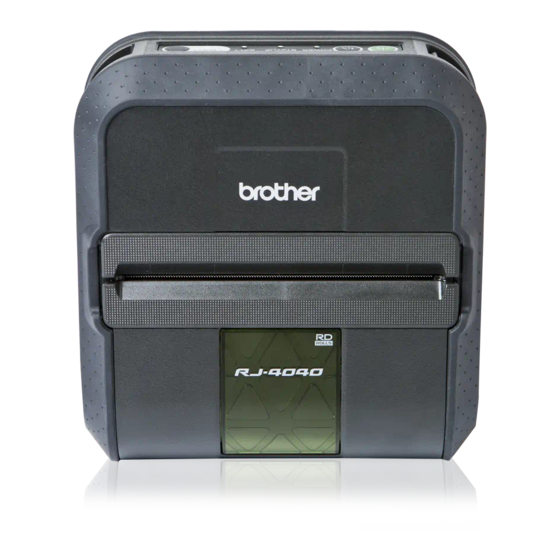
Appendix B
Other ways to set the IP address (for advanced users and
administrators)
Using DHCP to configure the IP address
The Dynamic Host Configuration Protocol (DHCP) is one of several automated mechanisms for IP address
allocation. If you have a DHCP server on your network, the print server will automatically obtain its IP address
from the DHCP server and register its name with any RFC 1001 and 1002-compliant dynamic name services.
Note
If you do not want your print server configured via DHCP, BOOTP or RARP, you must set the Boot Method
to static so that the print server has a static IP address. This will prevent the print server from trying to
obtain an IP address from any of these systems. To change the Boot Method, use the BRAdmin
applications or Web Based Management (web browser).
Using RARP to configure the IP address
The Brother print server's IP address can be configured using the Reverse ARP (RARP) facility on your host
computer. This is done by editing the /etc/ethers file (if this file does not exist, you can create it) with an
entry similar to the following:
00:80:77:31:01:07
Where the first entry is the MAC Address (Ethernet Address) of the print server and the second entry is the
name of the print server (the name must be the same as the one you put in the /etc/hosts file).
If the RARP daemon is not already running, start it (depending on the system the command can be rarpd,
rarpd -a, in.rarpd -a or something else; type man rarpd or refer to your system documentation for
additional information).
The Brother print server will get the IP address from the RARP daemon when the printer is powered on.
BRN008077310107 (or BRW008077310107 for a wireless network)
B
B
B
B
26
