Fujitsu MB91360 SERIES Manual do utilizador - Página 8
Procurar online ou descarregar pdf Manual do utilizador para Placa-mãe Fujitsu MB91360 SERIES. Fujitsu MB91360 SERIES 43 páginas. Levelshifter board
Também para Fujitsu MB91360 SERIES: Manual do utilizador (17 páginas), Nota de aplicação (35 páginas), Manual do utilizador (20 páginas)
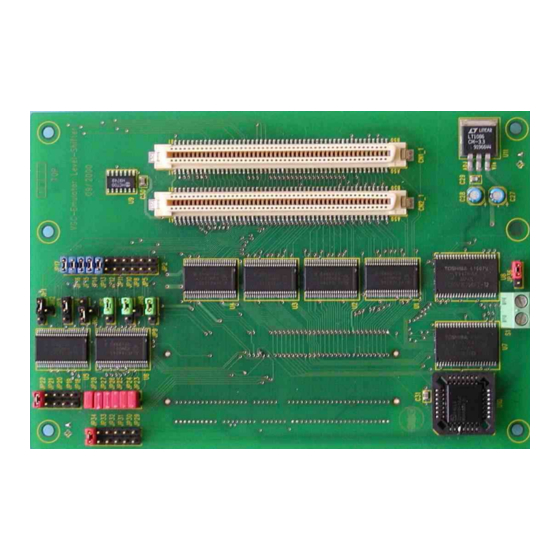
STARTERKIT MB91360
Chapter 1 Introduction
1.4 Mode Selection
The board has three different "modes", which are represented by the three reset-buttons
"USER", "FLASH" and "MONITOR".
By default, the board will startup in the "MONITOR"-mode, which automatically invokes the
debugger kernel. The board now can communicate with Softune Workbench. This means,
any application can be downloaded and debugged with all provided features such as
breakpoints, watches, single step etc. (see chapter "Softune Debugging Features").
Once any code has been downloaded to SRAM, the application can also be executed
directly from a "USER" reset. The application will run without any intervention from the host
(e.g. breakpoints). This mode should mainly be used to test the application before
programming the entire contents to flash.
If finally the application has been transferred to flash-ROM, execution can start from the
flash-ROM using the "FLASH"-reset. This is the stand-alone mode for any user application.
As a last step, the board can be configured to start directly in the "FLASH"-mode after
power-on (by jumper JP34). This allows creating of a "real" stand-alone application.
UG-910006-13
- 8 -
© Fujitsu Microelectronics Europe GmbH
