Dell Vostro 3581 Manual técnico - Página 4
Procurar online ou descarregar pdf Manual técnico para Computador portátil Dell Vostro 3581. Dell Vostro 3581 47 páginas.
Também para Dell Vostro 3581: Manual de configuração e especificações (31 páginas)
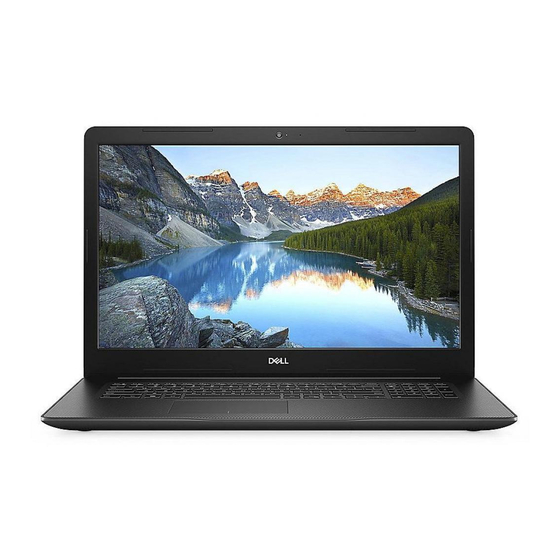
Wireless module................................................................................................................................................................. 29
Realtek RTL8852BE, 2x2, Wi-Fi 6 (Wi-Fi 802.11 a/b/g/n/ac/ax), Bluetooth wireless card................... 29
card.............................................................................................................................................................................30
WWAN module....................................................................................................................................................................31
Intel XMM 7560 Global LTE-Advanced ................................................................................................................. 31
Intel 5000 Global 5G Modem .................................................................................................................................. 32
GPU-Integrated.............................................................................................................................................................. 32
Intel UHD Graphics......................................................................................................................................................33
Video port and resolution matrix................................................................................................................................... 33
Storage................................................................................................................................................................................ 34
M.2 2230, 256 GB, PCIe NVMe Gen4 x4, Class 35 SSD...................................................................................34
M.2 2230, 512 GB, PCIe NVMe Gen4 x4, Class 35 SSD................................................................................... 34
M.2 2230, 1 TB, PCIe NVMe Gen4 x4, Class 35 SSD.........................................................................................35
M.2 2230, 256 GB, PCIe NVMe Gen4 x4, Opal Self-Encrypting, Class 35 SSD......................................... 35
M.2 2280, 512 GB, PCIe NVMe Gen4 x4, Class 40 SSD................................................................................... 36
M.2 2280, 1 TB, PCIe NVMe Gen4 x4, Class 40 SSD.........................................................................................37
M.2 2280, 2 TB, PCIe NVMe Gen4 x4, Class 40 SSD........................................................................................ 37
Power adapter....................................................................................................................................................................38
Accessories......................................................................................................................................................................... 38
Security................................................................................................................................................................................39
Software security........................................................................................................................................................ 39
Fingerprint reader........................................................................................................................................................40
Dell ControlVault 3.0 ................................................................................................................................................. 40
Trusted Platform Module........................................................................................................................................... 41
Thermal and acoustic improvements............................................................................................................................ 41
System management features........................................................................................................................................ 41
Dell Client Command Suite for In-Band systems management ....................................................................... 41
Out of Band Systems Management........................................................................................................................ 42
Chapter 4: ComfortView Plus...................................................................................................... 43
Chapter 5: Using the privacy shutter...........................................................................................44
Chapter 6: Dell Optimizer............................................................................................................ 45
Chapter 7: Color, material, and finish ......................................................................................... 46
Chapter 8: Getting help and contacting Dell................................................................................ 47
4
Contents
Graphics................................................................................................................................................... 32
