Dell Vostro 3581 Manual técnico - Página 6
Procurar online ou descarregar pdf Manual técnico para Computador portátil Dell Vostro 3581. Dell Vostro 3581 47 páginas.
Também para Dell Vostro 3581: Manual de configuração e especificações (31 páginas)
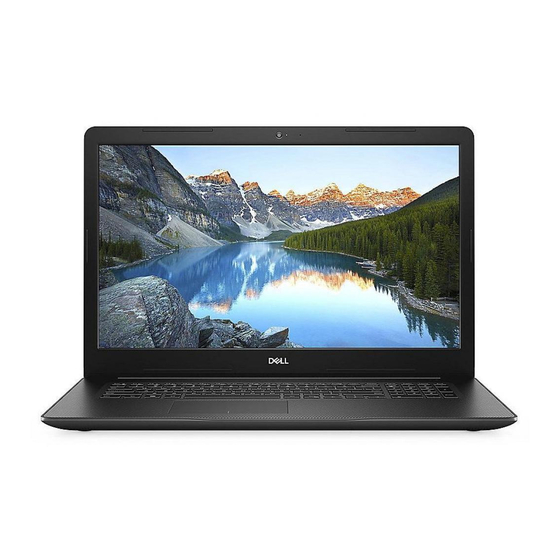
Left
1. Thunderbolt 4.0 port with Power Delivery and DisplayPort
Supports USB4, DisplayPort 1.4, Thunderbolt 4 and also enables you to connect to an external display using a display adapter.
Provides data transfer rates of up to 40 Gbps for USB4 and Thunderbolt 4.
NOTE:
You can connect a Dell Docking Station to the Thunderbolt 4 ports. For more information, search in the
Knowledge Base Resource at www.dell.com/support.
NOTE:
A USB Type-C to DisplayPort adapter (sold separately) is required to connect a DisplayPort device.
NOTE:
USB4 is backward compatible with USB 3.2, USB 2.0, and Thunderbolt 3.
NOTE:
Thunderbolt 4 supports two 4K displays or one 8K display.
2. Thunderbolt 4.0 port with Power Delivery and DisplayPort
Supports USB4, DisplayPort 1.4, Thunderbolt 4 and also enables you to connect to an external display using a display adapter.
Provides data transfer rates of up to 40 Gbps for USB4 and Thunderbolt 4.
NOTE:
You can connect a Dell Docking Station to the Thunderbolt 4 ports. For more information, search in the
Knowledge Base Resource at www.dell.com/support.
NOTE:
A USB Type-C to DisplayPort adapter (sold separately) is required to connect a DisplayPort device.
NOTE:
USB4 is backward compatible with USB 3.2, USB 2.0, and Thunderbolt 3.
NOTE:
Thunderbolt 4 supports two 4K displays or one 8K display.
3. Battery-status light
Indicates the battery-charge status.
Solid yellow—Battery charge is low.
Blinking yellow—Battery charge is critical.
4. Smart-card reader slot (optional)
6
Views of Precision 3581
