Dell XPS M1210 Manual de serviço - Página 15
Procurar online ou descarregar pdf Manual de serviço para Computador portátil Dell XPS M1210. Dell XPS M1210 45 páginas.
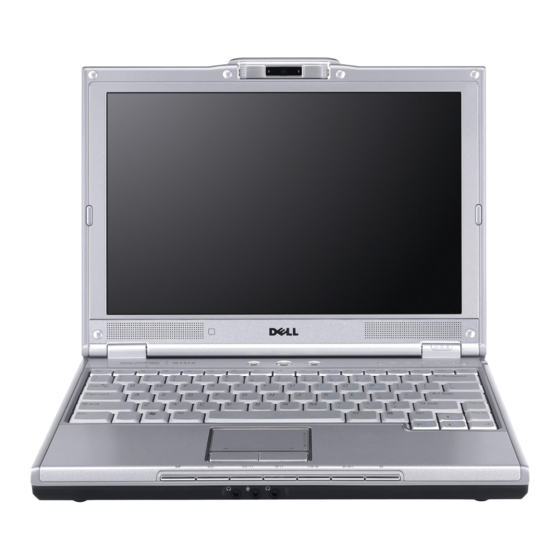
NOTE:
You can place the new thermal pads directly on any existing thermal pads already installed on the thermal-cooling assembly. It is not necessary
to remove an existing pad or to clean the surface.
b. On the underside of the thermal-cooling assembly, place the thermal pad(s)' adhesive-side on top of the old pad, and press it into place.
1
thermal pads (3)
2
NOTE:
When replacing the thermal-cooling assembly, hold up the mylar flap on the thermal-cooling assembly so that the flap rests on top of the fan
when the thermal-cooling assembly is in place.
2. Place the thermal-cooling assembly over the processor.
3. Tighten the four captive screws, labeled "1" through "4," in consecutive order.
4. If present, tighten the single captive screw and engage the securing loop over the video card.
Back to Contents Page
underside of thermal-cooling assembly
