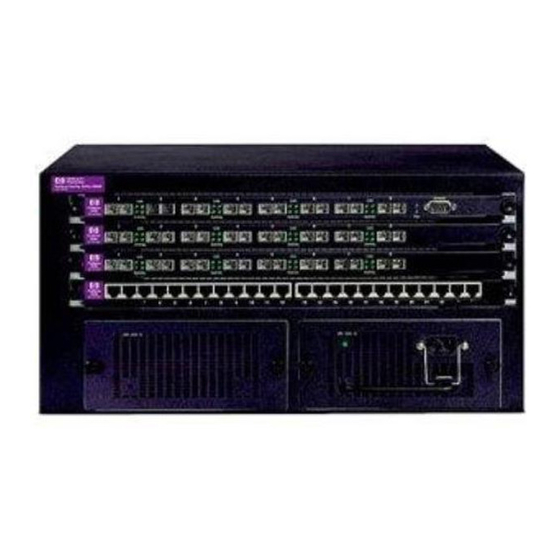HP ProCurve 1600M Leia-me primeiro - Página 2
Procurar online ou descarregar pdf Leia-me primeiro para Interruptor HP ProCurve 1600M. HP ProCurve 1600M 8 páginas. Redundant power supply
Também para HP ProCurve 1600M: Ficha de especificações (12 páginas), Manual do revisor (27 páginas), Manual suplementar (2 páginas), Manual suplementar (2 páginas), Manual de instalação (28 páginas), Manual de instalação (36 páginas), Manual de instalação (28 páginas), Manual de configuração rápida (2 páginas), Manual de configuração rápida (4 páginas), Manual do utilizador (8 páginas), Suplemento ao manual (28 páginas), Leia-me primeiro (16 páginas), Instalação e remoção (2 páginas), Manual de instalação (12 páginas), Manual de planeamento e execução (40 páginas), Instruções de desmontagem do produto no fim da sua vida útil (2 páginas), Manual de instalação (46 páginas), Manual de diagnóstico (2 páginas), Instruções de desmontagem (2 páginas)