Panasonic RX-DT600 Manual de Instruções - Página 11
Procurar online ou descarregar pdf Manual de Instruções para Sistema estéreo Panasonic RX-DT600. Panasonic RX-DT600 21 páginas. Portable stereo component system
Também para Panasonic RX-DT600: Manual de Instruções (21 páginas)
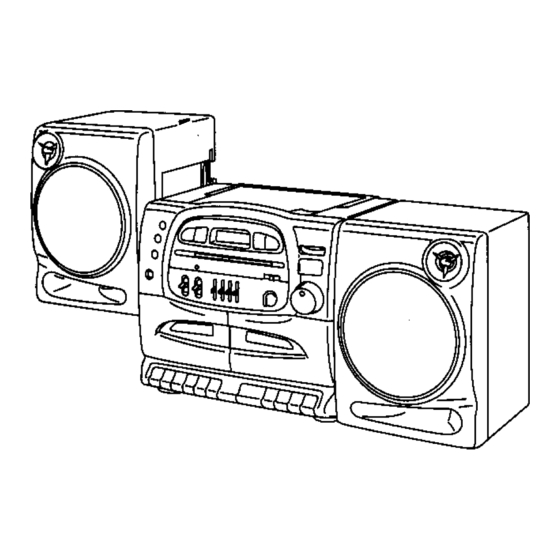
1
E
SELECTOR
C3D.Q
RADIO*
TAPE/.
Set SELECTOR to " CJ3D
"NO DISC" appears on the display when
a CD has not been inserted.
To stop play:
Press B/CLEAR.
To stop play temporarily:
Press
A
CD EJECT, insert the
CD and close the disc lid.
Insert the CD with
its label side facing up.
Total play time
Total numbe r of tracks
(
fl
^_
i'c o-c n1
I
JJ JU
_>
3
Press >/ll to start play.
Play starts from track 1 and continues to
the last track, after which it automatically
stops.
Number of track now playing
Elapsed play time
of track now playing
1
f
ZT|
.
(7
i
t-u
I
\_
Press >711.
The elapsed play time indication now
flashes.
To resume play:
Press >/ll.
E29
Interference may affect radio or TV reception when CDs are played
close to a radio or TV set. If this occurs, place the unit as far away
from the set as possible.
Starting play from a specific track
(Direct play)
n
In the
stop
mode,
press
\«/«
or ►►/►« to specify
the desired track.
Press >/ll to start play.
A disc can be played from a specific track to the end of the last track.
11
